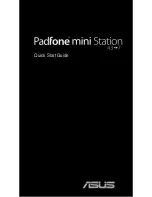Inserting your PadFone mini 4.3 into the
PadFone mini Station
To insert your PadFone mini 4.3 into your
PadFone mini Station:
1. Align your PadFone mini 4.3 into the
PadFone mini 4.3 bay sliding track.
CAUTION:
We do not recommend adding
a protective film or cover to your PadFone
mini 4.3 as it can result in difficulty when
inserting/removing the PadFone mini 4.3
to/from the PadFone mini Station.
NOTE:
Always keep the PadFone mini
Station bay clean to prevent dust or dirt
from scratching or damaging your PadFone
mini 4.3.
Summary of Contents for PadFone mini 4.3
Page 1: ...Quick Start Guide ...
Page 5: ...6 5 5 PadFone mini 4 3 6 Speaker ...
Page 14: ......
Page 15: ...15060 19700000 ...