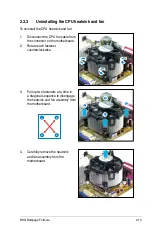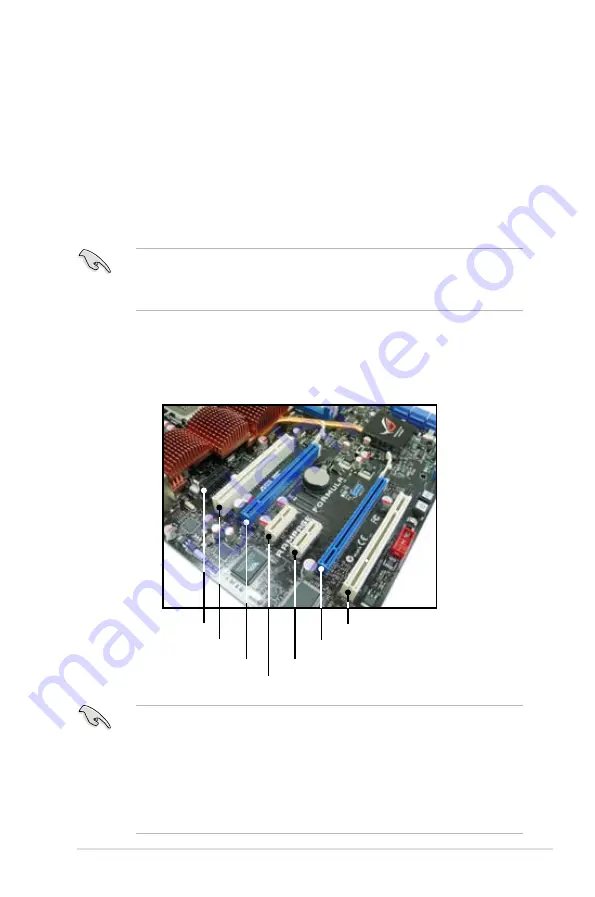
ROG Rampage Formula
2-23
2.5.4
PCI slots
The PCI slots support cards such as a LAN card, SCSI card, USB card, and other
cards that comply with PCI specifications. Refer to the figure below for the location
of the slots.
2.5.5
PCI Express x1 slots
This motherboard supports PCI Express x1 network cards, SCSI cards and other
cards that comply with the PCI Express specifications. Refer to the figure below for
the location of the slots.
• Install the audio card prior to other compatible cards to the black PCIe x1
slot.
• Install a PCIe x1 device to a PCIe x1 slot prior to a PCIe x16 slot.
2.5.6
PCI Express x16 slots
This motherboard supports two ATI CrossFire™ PCI Express x16 graphics cards
that comply with the PCI Express specifications. Refer to the figure below for the
location of the slots.
• In CrossFire™ mode, install the ATI CrossFire™ Edition (Master) graphics
card on the primary PCI Express slot.
• Install two ATI graphics cards from the same GPU family that support
CrossFire™ mode.
• If you install two VGA cards, we recommend that you plug the rear chassis
fan cable to the motherboard connector labeled CHA_FAN1/3 for better
thermal environment. See page 2-36 for the connector location.
PCI slot
PCI Express x 16 slot
PCI Express x1 slot
PCI Express x 16 slot
PCI slot
PCI Express x1 slot
Audio/PCI Express x1 slot
Summary of Contents for PCI/E-P54NP4
Page 1: ...Motherboard Rampage Formula ...
Page 14: ...xiv ...
Page 114: ...4 44 Chapter 4 BIOS setup ...