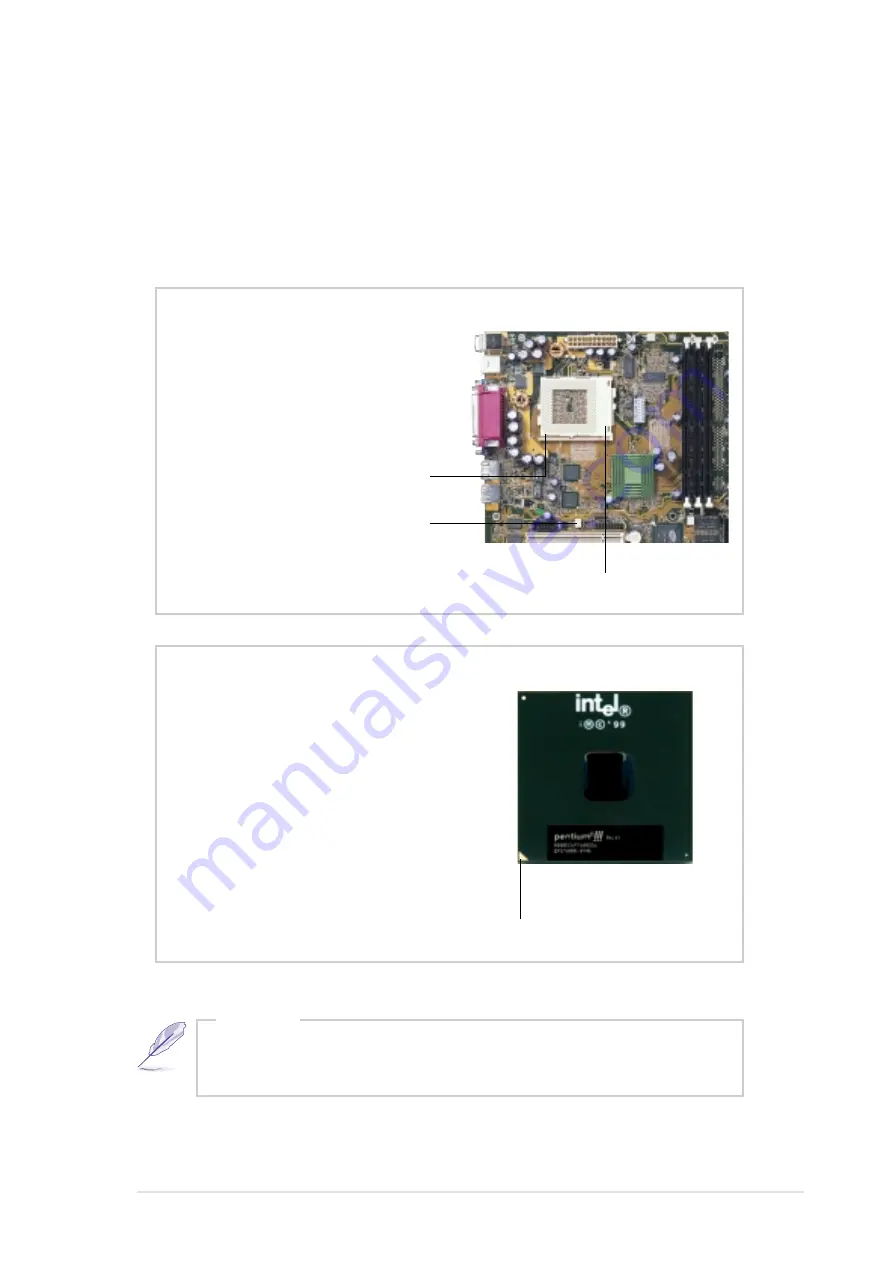
AP110 Server User’s Manual
23
2.4 Install a CPU
The Socket 370 on the CUV-2LV motherboard supports a Pentium
III/Celeron CPU. This section tells you how to install a CPU.
The following pictures show the CPU socket location on the
motherboard, and the Pin 1 mark on a CPU.
CPU Socket Location
The CPU socket is located beside
the rear panel connectors. Note the
Pin 1 location on the socket.
CPU Socket 370
Pin 1
CPU Orientation
A CPU has a mark (usually a notch
or a gold mark) on one corner to help
you identify the correct orientation
when inserting it to the socket.
Match the marked corner of the CPU
to Pin 1 on the socket.
Marked Corner
In most cases, when you buy a CPU, the fan heatsink is
already attached to the CPU.
NOTE
CPU Fan Connector
















































