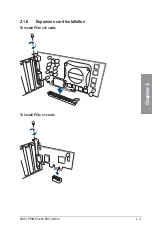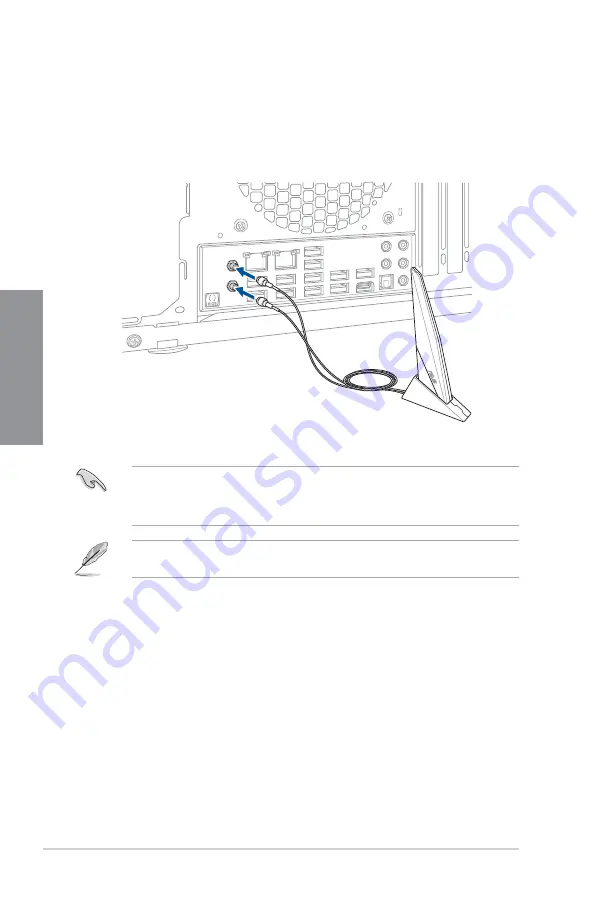
2-14
Chapter 2: Basic Installation
Chapter 2
2.1.10 Wi-Fi antenna installation
Installing the ASUS 2x2 dual band W-Fi antenna
Connect the bundled ASUS 2x2 dual band Wi-Fi antenna connector to the Wi-Fi ports at the
back of the chassis.
•
Ensure that the ASUS 2x2 dual band Wi-Fi antenna is securely installed to the Wi-Fi
ports.
•
Ensure that the antenna is at least 20 cm away from all persons.
The illustration above is for reference only. The I/O port layout may vary with models, but
the Wi-Fi antenna installation procedure is the same for all models.
Summary of Contents for PRIME X299
Page 1: ...Motherboard PRIME X299 EDITION 30 ...
Page 18: ...xviii ...
Page 46: ...2 2 Chapter 2 Basic Installation Chapter 2 Triangle mark Triangle mark ...
Page 47: ...ASUS PRIME X299 EDITION 30 2 3 Chapter 2 ...
Page 49: ...ASUS PRIME X299 EDITION 30 2 5 Chapter 2 AIO_PUMP CPU_OPT CPU_FAN To install an AIO cooler ...
Page 51: ...ASUS PRIME X299 EDITION 30 2 7 Chapter 2 2 1 4 DIMM installation To remove a DIMM ...
Page 53: ...ASUS PRIME X299 EDITION 30 2 9 Chapter 2 2 1 6 SATA device connection OR ...