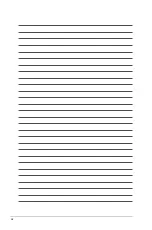ASUS PRIME X399-A
1-11
Chapter 1
1.1.7
Onboard LEDs
1.
POST State LEDs
The POST State LEDs provide the status of these key components during POST
(Power-On Self-Test): CPU, memory modules, VGA card, and hard disk drives. If an
error is found, the critical component’s LED stays lit up until the problem is solved.
2.
Q-Code LED
The Q-Code LED design provides you with a 2-digit error code that displays the system
status. Refer to the Q-Code table on the next page for details.
PRIME X399-A CPU/ DRAM/
BOOT_DEVICE/ VGA LED
CPU (RED)
DRAM (YELLOW)
VGA (WHITE)
BOOT (YELLOW GREEN)
PRIME X399-A Q-Code LEDs
Summary of Contents for Prime X399-A
Page 1: ...Motherboard PRIME X399 A ...
Page 14: ...xiv ...
Page 40: ...1 26 Chapter 1 Product Introduction Chapter 1 ...
Page 46: ...2 6 Chapter 2 Basic Installation Chapter 2 To remove a DIMM 2 1 4 DIMM installation ...
Page 48: ...2 8 Chapter 2 Basic Installation Chapter 2 2 1 6 SATA device connection OR ...
Page 58: ...2 18 Chapter 2 Basic Installation Chapter 2 ...
Page 84: ...3 26 Chapter 3 BIOS Setup Chapter 3 ...