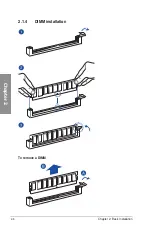1-24
Chapter 1: Product Introduction
Chapter 1
10. M.2 sockets [M.2_1(Socket 3); M.2_2(Socket 3)]
These sockets allow you to install M.2 SSD modules.
•
M.2_1 socket supports PCIe 3.0 x4 and SATA mode M Key design and type 2242 /
2260 / 2280 PCIe and SATA storage devices.
•
M.2_2 socket supports PCIe 3.0 x4 and SATA mode vertical M Key design and type
2242 / 2260 / 2280 / 22110 PCIe storage devices.
The M.2 SSD module is purchased separately.
PRIME X399-A M.2 sockets
M.2_1(SOCKET3)
M.2_2(SOCKET3)
2280
2260
2242
A
B
B
A
11. U.2 connector (U.2)
This motherboard comes with a U.2 connector which supports PCIe 3.0 x4 NVM
Express storage devices.
PRIME X399-A U.2 connector
U.2
Summary of Contents for Prime X399-A
Page 1: ...Motherboard PRIME X399 A ...
Page 14: ...xiv ...
Page 40: ...1 26 Chapter 1 Product Introduction Chapter 1 ...
Page 46: ...2 6 Chapter 2 Basic Installation Chapter 2 To remove a DIMM 2 1 4 DIMM installation ...
Page 48: ...2 8 Chapter 2 Basic Installation Chapter 2 2 1 6 SATA device connection OR ...
Page 58: ...2 18 Chapter 2 Basic Installation Chapter 2 ...
Page 84: ...3 26 Chapter 3 BIOS Setup Chapter 3 ...