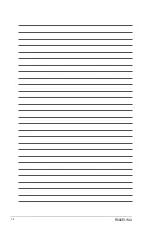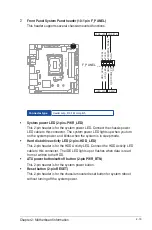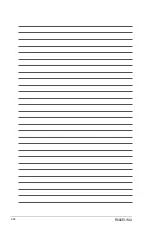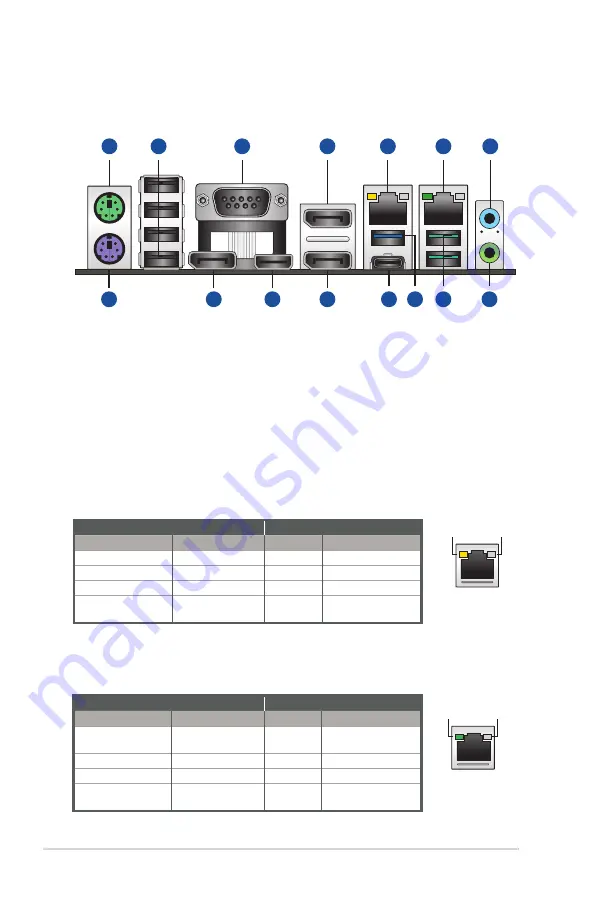
R680EI-IM-A
2-14
2.6 Connectors
2.6.1
Rear panel connectors
3
5
6
7
1
4
4
4
9
8
11
10
12
13
2
1. PS/2 mouse port (green).
This port is for a PS/2 mouse.
2.
USB 2.0 ports.
These 4-pin Universal Serial Bus (USB) ports are for USB
2.0/1.1 devices.
3. Serial port (COM).
This port connects a modem or other device that
conforms with serial specification.
4.
DisplayPorts.
These ports are for DisplayPort-compatible devices.
5. LAN (RJ-45) port.
This port allows Gigabit connection to a Local Area
Network (LAN) through a network hub.
LAN port LED indications
6. LAN (RJ-45) port.
This port allows Gigabit connection to a Local Area
Network (LAN) through a network hub.
ACT/LINK
LED
SPEED
LED
LAN port
ACT/LINK
LED
SPEED
LED
LAN port
Activity/Link LED
Speed LED
Status
Description
Status
Description
Off
No link
OFF
10Mbps connection
Orange
Linked
ORANGE
100Mbps connection
Orange (Blinking)
Data activity
GREEN
1Gbps connection
Orange (Blinking
then steady)
Ready to wake up
from S5 mode
Activity/Link LED
Speed LED
Status
Description
Status
Description
Off
No link
OFF
10Mbps/100Mbps
connection
Green
Linked
ORANGE
1Gbps connection
Green (Blinking)
Data activity
GREEN
2.5Gbps connection
Green (Blinking then
steady)
Ready to wake up
from S5 mode
Summary of Contents for R680EI-IM-A
Page 1: ...Industrial Motherboard R680EI IM A ...
Page 8: ...R680EI IM A 1 4 ...
Page 13: ...2 5 Chapter 2 Motherboard information 2 3 1 CPU installation 1 2 3 ...
Page 14: ...R680EI IM A 2 6 4 5 ...
Page 16: ...R680EI IM A 2 8 A B B A To uninstall the CPU heatsink and fan assembly 2 1 ...
Page 34: ...R680EI IM A 2 26 ...