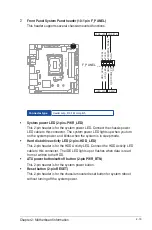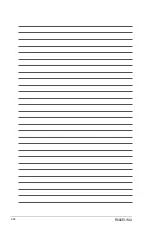2-19
Chapter 2: Motherboard information
7. Front Panel System Panel header (10-1 pin F_PANEL)
This header supports several chassis-mounted functions.
•
System power LED (2-pin +PWR_LED)
This 2-pin header is for the system power LED. Connect the chassis power
LED cable to this connector. The system power LED lights up when you turn
on the system power, and blinks when the system is in sleep mode.
•
Hard disk drive activity LED (2-pin +HDD_LED)
This 2-pin header is for the HDD Activity LED. Connect the HDD Activity LED
cable to this connector. The IDE LED lights up or flashes when data is read
from or written to the HDD.
•
ATX power button/soft-off button (2-pin PWR_BTN)
This 2-pin header is for the system power button.
•
Reset button (2-pin RESET)
This 2-pin header is for the chassis-mounted reset button for system reboot
without turning off the system power.
R680EI-IM-A
PIN 1
PWR_BTN
PLED+ PLED-
PWRBTN#_PANEL
GND
HDD_LED-
GND
O_RSTCON#_PR
NC
+PWR_LED
+HDD_LED
RESET
F_PANEL
Connector type
Header 2x5p, K10, 2.54mm pitch
Summary of Contents for R680EI-IM-A
Page 1: ...Industrial Motherboard R680EI IM A ...
Page 8: ...R680EI IM A 1 4 ...
Page 13: ...2 5 Chapter 2 Motherboard information 2 3 1 CPU installation 1 2 3 ...
Page 14: ...R680EI IM A 2 6 4 5 ...
Page 16: ...R680EI IM A 2 8 A B B A To uninstall the CPU heatsink and fan assembly 2 1 ...
Page 34: ...R680EI IM A 2 26 ...