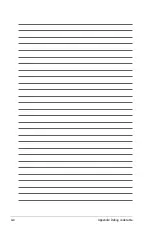5-6
Chapter 5: Multiple GPU technology support
5.2
NVIDIA
®
SLI™ technology
The motherboard supports the NVIDIA
®
SLI™ (Scalable Link Interface) technology
that allows you to install multi-graphics processing units (GPU) graphics cards.
Follow the installation procedures in this section.
5.2.1
Requirements
•
In Dual SLI mode, you should have two identical SLI-ready graphics cards
that are NVIDIA
®
certified.
•
In Triple SLI mode, you should have three identical SLI-ready graphics cards
that are NVIDIA
®
certified.
•
Ensure that your graphics card driver supports the NVIDIA SLI technology.
Download the latest driver from the NVIDIA website (www.nvidia.com).
•
Ensure that your power supply unit (PSU) can provide at least the minimum
power required by your system. See page 2-38 for details.
• We recommend that you install additional chassis fans for better thermal
environment.
• The NVIDIA Triple SLI technology is supported by Windows
®
Vista™
operating system only.
• Visit the NVIDIA zone website (http://www.nzone.com) for the latest certified
graphics card and supported 3D application list.
Summary of Contents for Rampage II Extreme
Page 1: ...Motherboard Rampage II Extreme ...
Page 26: ...1 10 Chapter 1 Product Introduction ...
Page 80: ...2 52 Chapter 2 Hardware information ...
Page 190: ...5 12 Chapter 5 Multiple GPU technology support ...
Page 191: ...A Appendix Debug code table The Appendix lists the debug code table for the LCD Poster ...
Page 192: ...ROG Rampage II Extreme Chapter summary A Debug code table A 1 ...
Page 196: ...A 4 Appendix Debug code table ...