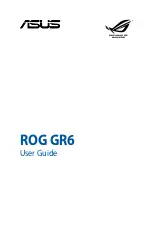12
GR6
Microphone jack
The microphone jack allows you to connect an external
microphone for video conferencing, voice narrations, or
simple audio recordings.
Digital audio out port (S/PDIF optical)
The Sony/Philips Digital Interface (S/PDIF) optical out port
allows you to transfer digital audio from your ROG GR6 into
an amplifier or your TV.
HDMI port
This port is for the HDMI (High-Definition Multimedia
Interface) connector and is HDCP compliant for HD DVD,
Blu-ray, and other protected content playback.
DisplayPort port
Use this port to connect your ROG GR6 to a DisplayPort
external display.
LAN port
The 8-pin RJ-45 LAN port supports a standard Ethernet
cable for connection to a local network.
USB 3.0 port
The USB 3.0 (Universal Serial Bus 3.0) port provides a transfer
rate up to 5 Gbit/s and is backward compatible to USB 2.0.
Summary of Contents for ROG GR6
Page 1: ...ROG GR6 User Guide REPUBLIC OF GAMERS ...
Page 7: ...1 Getting to know your ROG GR6 ...
Page 8: ...8 GR6 Features Front panel ...
Page 14: ......
Page 15: ...2 Using your ROG GR6 ...
Page 21: ...GR6 21 Turning on your ROG GR6 Press the power button to turn on your ROG GR6 ...
Page 28: ...28 GR6 ...
Page 29: ...3 Upgrading your ROG GR6 ...
Page 40: ...40 GR6 ...
Page 41: ...Appendix ...