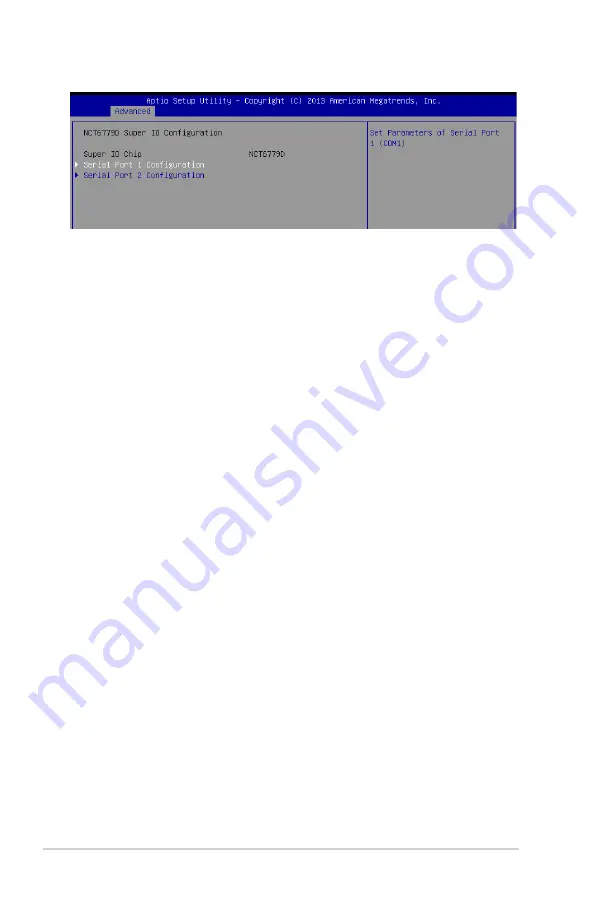
5-12
Chapter 5: BIOS Setup
5.4.3
NCT6779D Super IO Configuration
Serial Port 1 / Serial Port 2 Configuration
Allows you to set the parameters of Serial Port 1/ Serial Port 2.
Serial Port [Enabled]
Allows you to enable or disable Serial Port.
Configuration options: [Disabled] [Enabled]
Change Settings [Auto]
Allows you to choose the setting for Super IO device.
Configuration options: [Auto] [IO=3F8h; IRQ=4;] [IO=3F8h; IRQ=3, 4, 5, 6, 7, 9, 10, 11, 12;]
[IO=2F8h; IRQ=3, 4, 5, 6, 7, 9, 10, 11, 12;] [IO=3E8h; IRQ=3, 4, 5, 6, 7, 9, 10, 11, 12;]
[IO=2E8h; IRQ=3, 4, 5, 6, 7, 9, 10, 11, 12;]
Summary of Contents for RS520-E8-RS12-EV2
Page 1: ...Server User Guide RS520 E8 RS8 V2 RS520 E8 RS12 EV2 ...
Page 12: ...xii ...
Page 56: ...Chapter 2 Hardware Information 2 32 ...
Page 82: ...Chapter 4 Motherboard Information 4 22 ...
Page 106: ...5 24 Chapter 5 BIOS Setup 5 5 IntelRCSetup menu ...
Page 136: ...5 54 Chapter 5 BIOS Setup ...
Page 174: ...6 38 Chapter 6 RAID Configuration ...
Page 202: ...7 28 Chapter 7 Driver Installation ...
Page 203: ...A Contact Information Appendices ...
















































