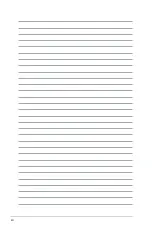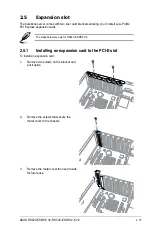Chapter 2: Hardware Information
2-2
2.1
Chassis cover
2.1.1
Removing the rear cover
1.
Loosen the two thumbscrews on the rear panel to release the rear cover from the
chassis. There is no need to remove the thunbscrews, just loose them.
1
2
3
4
Screws
2.
Firmly hold the rear cover and slide it towards the back panel for about half an inch to
the front cover.
Front cover side thumbscrew
3.
Remove the rear cover
from the chassis.
The chassis is covered
with a layer of film.
Before starting up the
system, remove the film
to avoid overheating.
Summary of Contents for RS520-E8-RS12-EV2
Page 1: ...Server User Guide RS520 E8 RS8 V2 RS520 E8 RS12 EV2 ...
Page 12: ...xii ...
Page 56: ...Chapter 2 Hardware Information 2 32 ...
Page 82: ...Chapter 4 Motherboard Information 4 22 ...
Page 106: ...5 24 Chapter 5 BIOS Setup 5 5 IntelRCSetup menu ...
Page 136: ...5 54 Chapter 5 BIOS Setup ...
Page 174: ...6 38 Chapter 6 RAID Configuration ...
Page 202: ...7 28 Chapter 7 Driver Installation ...
Page 203: ...A Contact Information Appendices ...