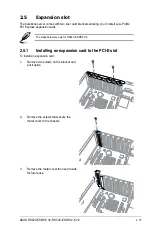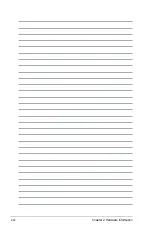2-21
ASUS RS520-E8-RS8 V2, RS520-E8-RS12-EV2
2.5.3
Installing an M.2 expansion card
You can install an M.2 expansion card on the provided M.2 slot onboard.
To install an M.2 expansion card:
1.
Remove the screw on the M.2 socket and put it aside.
2. Prepare your M.2 expansion card.
3. Align and insert the M.2 card into the M.2 slot onboard as shown.
4. Secure the M.2 card with a screw to complete the installation.
•
Please pay attention when removing the screw, the stand screw might be removed
together with it.
•
Ensure that the M.2 card is positioned between the screw and the stand screw before
securing it.
Summary of Contents for RS520-E8-RS12-EV2
Page 1: ...Server User Guide RS520 E8 RS8 V2 RS520 E8 RS12 EV2 ...
Page 12: ...xii ...
Page 56: ...Chapter 2 Hardware Information 2 32 ...
Page 82: ...Chapter 4 Motherboard Information 4 22 ...
Page 106: ...5 24 Chapter 5 BIOS Setup 5 5 IntelRCSetup menu ...
Page 136: ...5 54 Chapter 5 BIOS Setup ...
Page 174: ...6 38 Chapter 6 RAID Configuration ...
Page 202: ...7 28 Chapter 7 Driver Installation ...
Page 203: ...A Contact Information Appendices ...