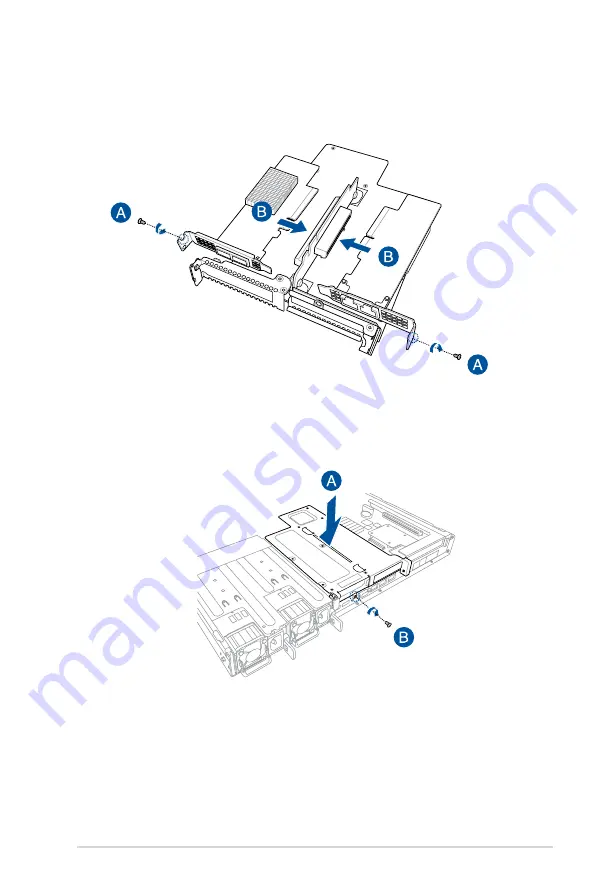
2-19
ASUS RS700A-E9 Series
5.
Install the PCIE expansion cards into the butterfly riser card bracket (A), then secure
the expansion cards with the screws (B).
6.
Reinstall the butterfly riser card bracket and the PCIE expansion card assembly into
the PCIE connector on the motherboard (A) and secure it with the screw (B). Ensure
that the golden connectors of the butterfly riser card bracket is firmly seated in place.
Summary of Contents for RS700A-E9-RS12
Page 1: ...1U Rackmount Server User Guide RS700A E9 Series RS700A E9 RS4 RS700A E9 RS12 ...
Page 70: ...Chapter 4 Motherboard Information 4 2 4 1 Motherboard layout ...
Page 92: ...Chapter 4 Motherboard Information 4 24 ...
Page 136: ...6 10 Chapter 6 Driver Installation ...
Page 138: ...A 2 Appendix KNPP D32 block diagram ...
Page 144: ...A 8 Appendix ...















































