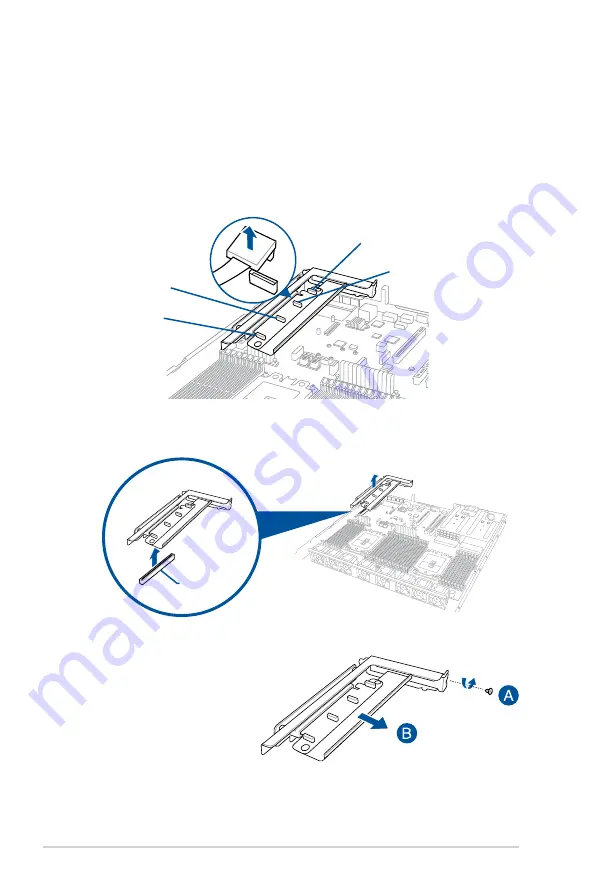
Chapter 2: Hardware Information
2-22
2.5.4
Replacing the ASUS PCIE-NVME4-OCuLink card on
the riser card bracket (for RS700A-E9-RS12 only)
The ASUS PCIE-NVME4-OCuLink card pre-installed on the riser card bracket on the PCIE1
allows your server system to support NVME storage devices on Bay 9 to Bay 12.
To replace an ASUS PCIE-NVME4-OCuLink card on the riser card bracket:
3.
Remove the screw from the metal
cover (A), then remove the ASUS
PCIE-NVME4-OCuLink card (B) from
the riser card bracket.
2.
Firmly hold the riser card bracket and ASUS PCIE-NVME4-OCuLink card assembly,
then pull it up to detach it from the PCIE x24 slot on the motherboard.
PCIE x24 slot
1.
Remove the OCuLink cables from its corresponding slots.
OCuLink port 4
OCuLink port 3
OCuLink port 2
OCuLink port 1
Summary of Contents for RS700A-E9-RS12
Page 1: ...1U Rackmount Server User Guide RS700A E9 Series RS700A E9 RS4 RS700A E9 RS12 ...
Page 70: ...Chapter 4 Motherboard Information 4 2 4 1 Motherboard layout ...
Page 92: ...Chapter 4 Motherboard Information 4 24 ...
Page 136: ...6 10 Chapter 6 Driver Installation ...
Page 138: ...A 2 Appendix KNPP D32 block diagram ...
Page 144: ...A 8 Appendix ...
















































