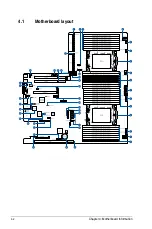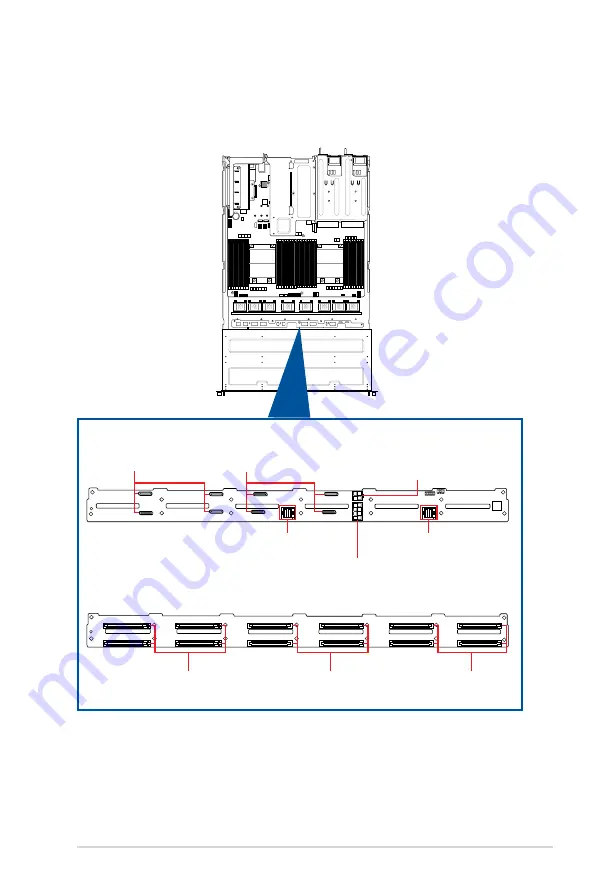
2-35
ASUS RS700A-E9 Series
RS700A-E9-RS12
Connects to NVMe/SAS/
SATA storage devices
Connects to NVMe storage
devices by default
Connects to SATA/SAS
storage devices
Connects the data cable
connected to the motherboard
Connects the data cable connected
to the ASUS PCIE-NVME4-OCuLink
card on the riser card bracket for
Bay 9 to Bay 12
Connects the data cable connected to the
optional ASUS PCIE-NVME2-OCuLink card
on the butterfly riser card bracket for Bay 5
to Bay 8
Connects the data cable
connected to the motherboard
Connects a 8-pin plug
from motherboard
Connects a 4-pin plug
from motherboard
Summary of Contents for RS700A-E9-RS12
Page 1: ...1U Rackmount Server User Guide RS700A E9 Series RS700A E9 RS4 RS700A E9 RS12 ...
Page 70: ...Chapter 4 Motherboard Information 4 2 4 1 Motherboard layout ...
Page 92: ...Chapter 4 Motherboard Information 4 24 ...
Page 136: ...6 10 Chapter 6 Driver Installation ...
Page 138: ...A 2 Appendix KNPP D32 block diagram ...
Page 144: ...A 8 Appendix ...