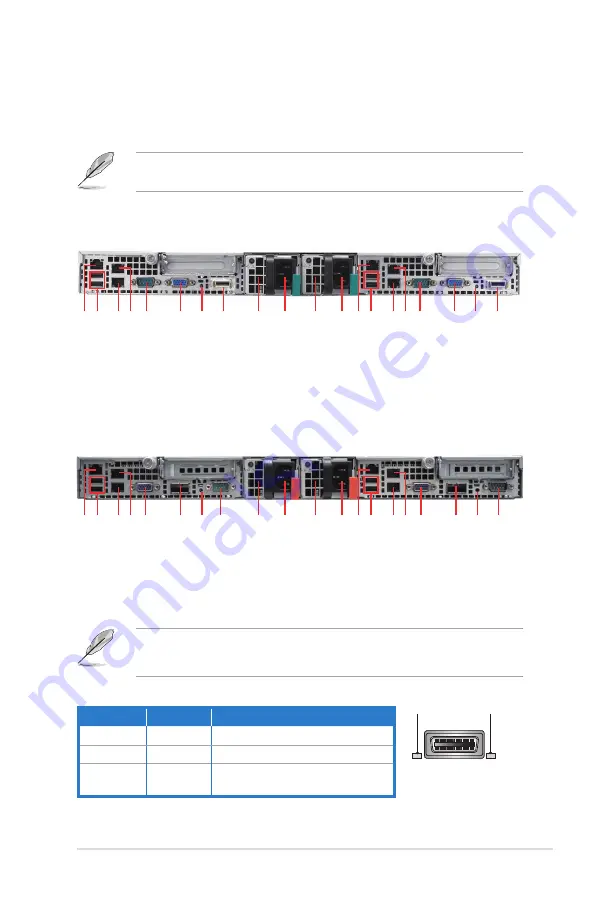
ASUS RS700D-E6/PS8, RS702D-E6/PS8, RS704D-E6/PS8
1-7
1.5
Rear panel features
The rear panel includes the expansion slots, system power sockets, and rear fans.
The I/O shields with openings for the rear panel connectors on the motherboard
are also placed in the real panel.
The ports for the USB, VGA, and Gigabit LANs do not appear on the rear panel
if the motherboards are not present.
VGA
port
Power supply fan
Power cord connector
Location LED
USB ports
LAN port 1
Serial port
Power supply fan
Power cord connector
LAN port*
VGA
port
Location LED
USB ports
Serial port
LAN port*
LAN port 2
LAN port 1 LAN port 2
InfiniBand
port
(RS702D-E6/PS8 only)
InfiniBand
port
(RS702D-E6/PS8 only)
RS700D-E6/PS8, RS702D-E6/PS8
RS704D-E6/PS8
VGA
port
Power supply fan
Power cord connector
Location LED
USB ports
LAN port 1
Serial port
Power supply fan
Power cord connector
LAN port*
USB ports
LAN port*
LAN port 2
LAN port 1 LAN port 2
InfiniBand
port
VGA
port
Location LED
Serial port
InfiniBand
port
* These ports are for ASUS ASMB4-iKVM controller cards only.
** These ports allow connection with a QSFP cable to an InfiniBand switch.
Infiniband (MQSFP1) indications
Activity LED Link LED
Description
Off
Off
No device
Orange
Green
Device plugged in; Ready
Orange
Blinking
Green
Device plugged in; Data transmitting
LINK LED
ACT LED
Summary of Contents for RS700D-E6 RS8
Page 1: ...RS700D E6 PS8 RS702D E6 PS8 RS704D E6 PS8 1U Rackmount Server User Guide ...
Page 40: ...Chapter 2 Hardware setup 2 20 ...
Page 46: ...Chapter 4 Motherboard information 4 2 4 1 Motherboard layout Z8NH D12 For RS700D E6 PS8 ...
Page 47: ...ASUS RS700D E6 PS8 RS702D E6 PS8 RS704D E6 PS8 4 3 Z8PH D12 IFB For RS702D E6 PS8 ...
Page 48: ...Chapter 4 Motherboard information 4 4 Z8PH D12 SE QDR For RS704D E6 PS8 ...
Page 134: ...6 34 Chapter 6 RAID configuration ...
















































