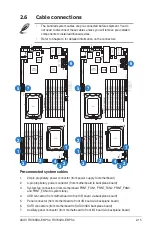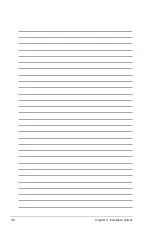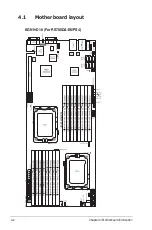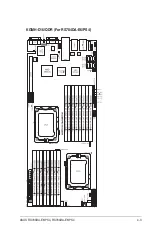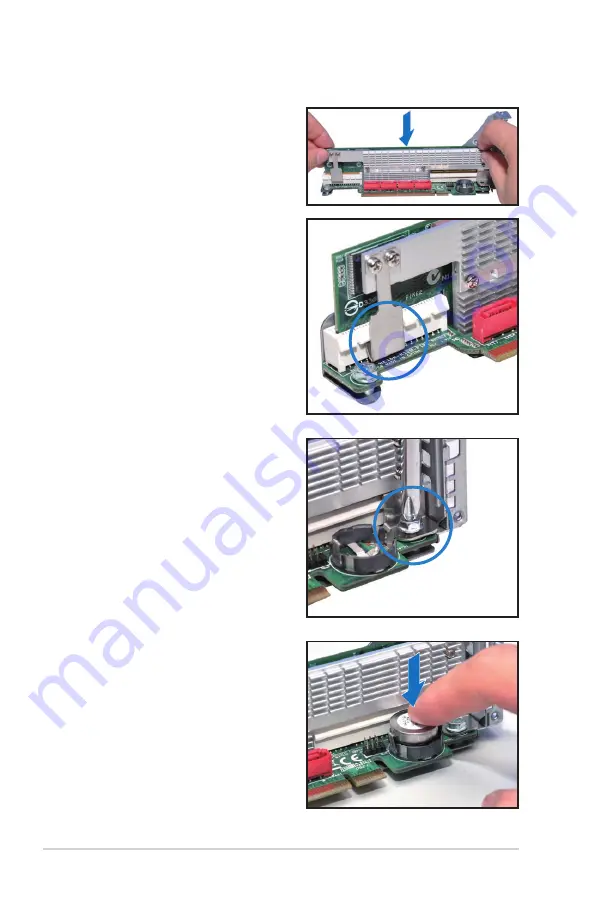
Chapter 2: Hardware setup
2-20
5. Align and insert the golden fingers
of the PIKE SAS RAID card into
the card slot on the PIKE raiser
card. Ensure the card is completely
seated on the slot. For PIKE 1078,
2008 and 2008/IMR cards, ensure
the heatsink latch is completely
hooked to the edge of the card slot.
6. For PIKE 1078, 2008 and 2008/
IMR cards, secure the PIKE card
through the screw hole of the riser
card to the card bracket.
7. For PIKE 1078 SAS RAID card,
snap the i Button into the i Button
slot on the PIKE raiser card.
Summary of Contents for RS700DA-E6/PS4
Page 1: ...RS700DA E6 PS4 RS704DA E6 PS4 1U Rackmount Server User Guide ...
Page 20: ...Chapter 1 Product introduction 1 10 ...
Page 42: ...Chapter 2 Hardware setup 2 22 ...
Page 50: ...Chapter 3 Installation options 3 8 ...
Page 52: ...Chapter 4 Motherboard information 4 2 4 1 Motherboard layout KGNH D16 For RS700DA E6 PS4 ...
Page 53: ...ASUS RS700DA E6 PS4 RS704DA E6 PS4 4 3 KGMH D16 QDR For RS704DA E6 PS4 ...