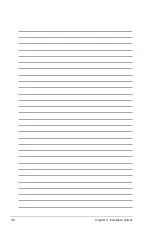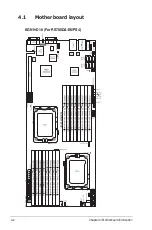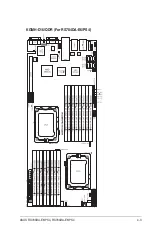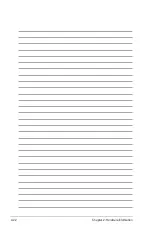ASUS RS700DA-E6/PS4, RS704DA-E6/PS4
4-7
2. VGA controller setting (3-pin VGA_SW1)
This jumper allows you to enable or disable the onboard VGA controller. Set
to pins 1–2 to activate the VGA feature.
3. DDR3 voltage control setting (4-pin LVDDR3_SEL1; LVDDR3_SEL2)
These jumpers allow you to adjust the DIMM voltage. Use LVDDR3_SEL1
to adjust the DIMM voltage for CPU 1, and use LVDDR3_SEL2 to adjust the
DIMM voltage for CPU 2. Set to pins 1–2 to 1.5V BIOS control, pins 2–
3 to select Force +1.2V, or pins 3–4 to select Force +1.35V .
Summary of Contents for RS700DA-E6/PS4
Page 1: ...RS700DA E6 PS4 RS704DA E6 PS4 1U Rackmount Server User Guide ...
Page 20: ...Chapter 1 Product introduction 1 10 ...
Page 42: ...Chapter 2 Hardware setup 2 22 ...
Page 50: ...Chapter 3 Installation options 3 8 ...
Page 52: ...Chapter 4 Motherboard information 4 2 4 1 Motherboard layout KGNH D16 For RS700DA E6 PS4 ...
Page 53: ...ASUS RS700DA E6 PS4 RS704DA E6 PS4 4 3 KGMH D16 QDR For RS704DA E6 PS4 ...