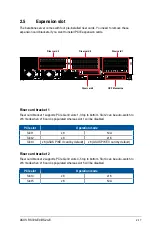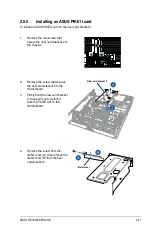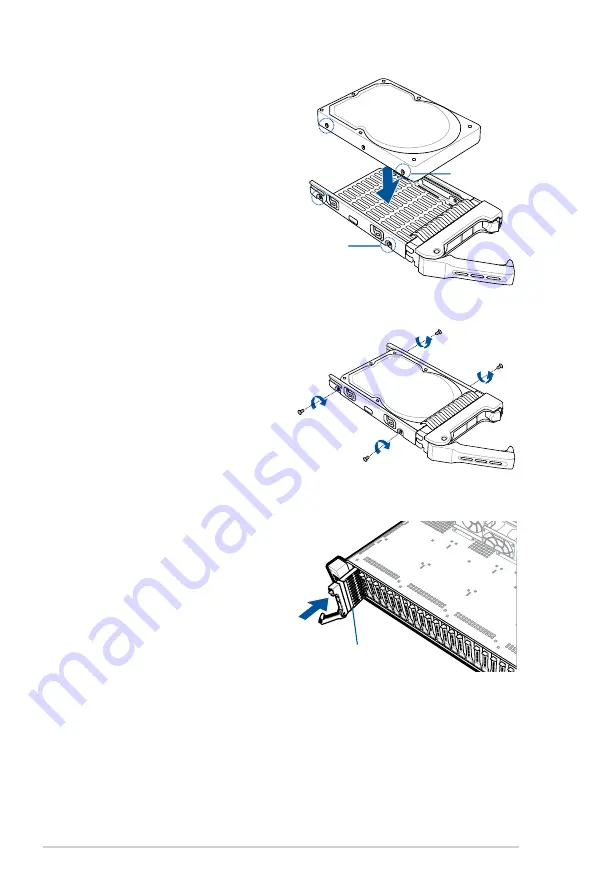
Chapter 2: Hardware Information
2-16
4.
Place a 2.5” hot-swap storage device
into the drive tray.
Ensure that the four screw holes of
the storage device match the screw
holes on the drive tray.
6.
Carefully insert the drive tray and
push it all the way to the depth of the
bay. Lock the secure lock to secure
the drive tray in place.
7.
Repeat steps 1 to 6 to install the
other storage devices.
5.
Secure the drive tray with four
screws (2 screws on each side).
screw hole
Drive tray screw hole
Drive tray with a 2.5”
hot-swap storage
device installed
Summary of Contents for RS720-E9-RS24-E
Page 1: ...2U Rackmount Server User Guide RS720 E9 RS24 E ...
Page 10: ...x ...
Page 24: ...Chapter 1 Product Introduction 1 14 ...
Page 64: ...Chapter 2 Hardware Information 2 40 ...
Page 69: ...3 5 ASUS RS720 E9 RS24 E 3 3 Rail kit dimensions 589mm 43 6mm 900mm 43 6mm ...
Page 70: ...Chapter 3 Installation Options 3 6 ...
Page 72: ...Chapter 4 Motherboard Information 4 2 4 1 Motherboard layout ...
Page 96: ...Chapter 4 Motherboard Information 4 26 ...
Page 140: ...5 44 Chapter 5 BIOS Setup ...
Page 158: ...6 18 Chapter 6 RAID Configuration ...
Page 180: ...A 8 Appendix ...