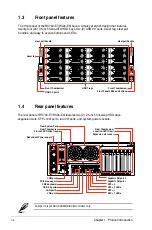ASUS RS740-E7-RS24-EG
2-5
2.4
Upgrading system memory
The motherboard comes with sixteen (16) Double Data Rate 3 (DDR3) Dual Inline Memory
Modules (DIMM) sockets.
2.4.1
Memory configuration and population
You may install 2GB, 4GB, 8GB, 16GB, and 32GB RDIMMs or 2GB, 4GB and 8GB with ECC/
Non-ECC UDIMMs or 8GB, 16GB and 32GB LR-DIMMs into the DIMM sockets using the
memory configurations in this section.
•
Install a DIMM beginning with either slot DIMM_A1 or DIMM_E1.
•
Always install DIMMs with the same CAS latency. For optimum compatibility, it is
recommended that you obtain memory modules from the same vendor.
Recommended memory population for a single CPU configuration
G-H
A-B
F-E
D-C
DIMM_
G1
DIMM_G2
DIMM_
H1
DIMM_H2
DIMM_
A1
DIMM_A2
DIMM_
B1
DIMM_B2
DIMM_F2
DIMM_F1
DIMM_
E2
DIMM_E1
DIMM_D2
DIMM_D
1
DIMM_C2
DIMM_
C1
1 DIMM
P
2 DIMMs
P
P
4 DIMMs
P
P
P
P
8 DIMMs
P
P
P
P
P
P
P
P
Recommended memory population for a dual CPU configuration
G-H
A-B
F-E
D-C
DIMM_
G1
DIMM_G2
DIMM_
H1
DIMM_H2
DIMM_
A1
DIMM_A2
DIMM_
B1
DIMM_B2
DIMM_F2
DIMM_F1
DIMM_
E2
DIMM_E1
DIMM_D2
DIMM_D
1
DIMM_C2
DIMM_
C1
1 DIMM
P
2 DIMMs
P
P
4 DIMMs
P
P
P
P
8 DIMMs
P
P
P
P
P
P
P
P
12 DIMMs
P
P
P
P
P
P
P
P
P
P
P
P
16 DIMMs
P
P
P
P
P
P
P
P
P
P
P
P
P
P
P
P
GH
AB
FE
DC
GH
AB
FE
DC