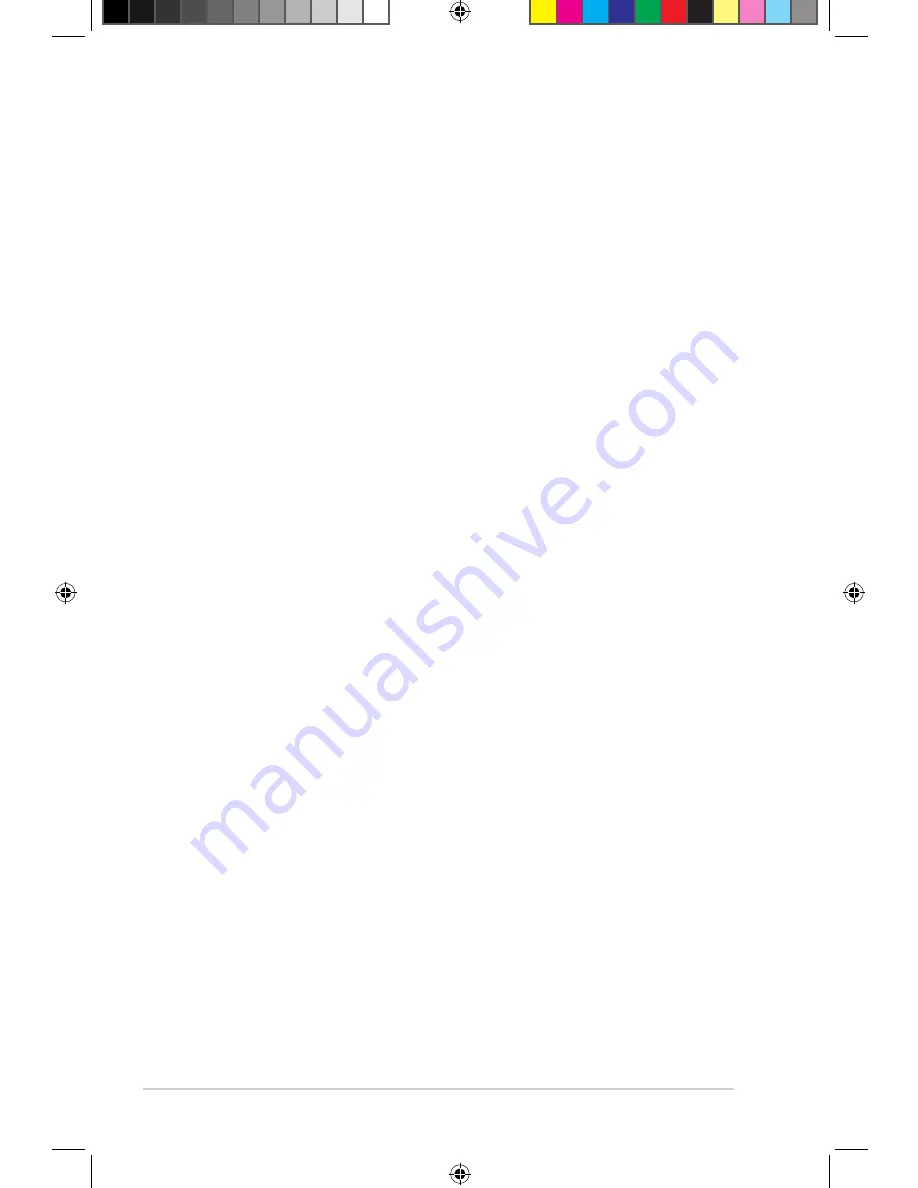
8
RT-N10U
Chapter 1: Getting to know your wireless router
Before you proceed
Take note of the following guidelines before installing the ASUS Wireless Router:
• The length of the Ethernet cable that connects the device to the network
(hub, ADSL/cable modem, router, wall patch) must not exceed 100 meters.
• Place the device on a flat and stable surface as far from the ground as
possible.
• Keep the device clear from metal obstructions and away from direct
sunlight.
• Keep the device away from transformers, heavy-duty motors, fluorescent
lights, microwave ovens, refrigerators, and other industrial equipment to
prevent signal loss.
• Place the device at the center of the network to provide ideal coverage for
all wireless mobile devices.
• Install the device at least 0cm away from the user in accordance
with the RF Guidelines for Human Exposure adopted by the Federal
Communications Commission.
7656_rtn10u.indd 8
8//1 10:05: AM
Summary of Contents for RT-N10U
Page 1: ...User Manual RT N10U Wireless N150 Router 7656_rtn10u indd 1 8 1 10 05 9 AM ...
Page 22: ...22 RT N10U Chapter 4 Network configuration using the web GUI 7656_rtn10u indd 8 1 10 05 5 AM ...
Page 56: ...56 RT N10U Chapter 5 Using the Utilities 7656_rtn10u indd 56 8 1 10 06 05 AM ...
Page 62: ...62 RT N10U Chapter 6 Troubleshooting 7656_rtn10u indd 6 8 1 10 06 07 AM ...









































