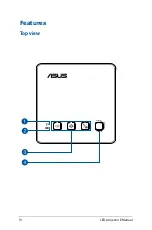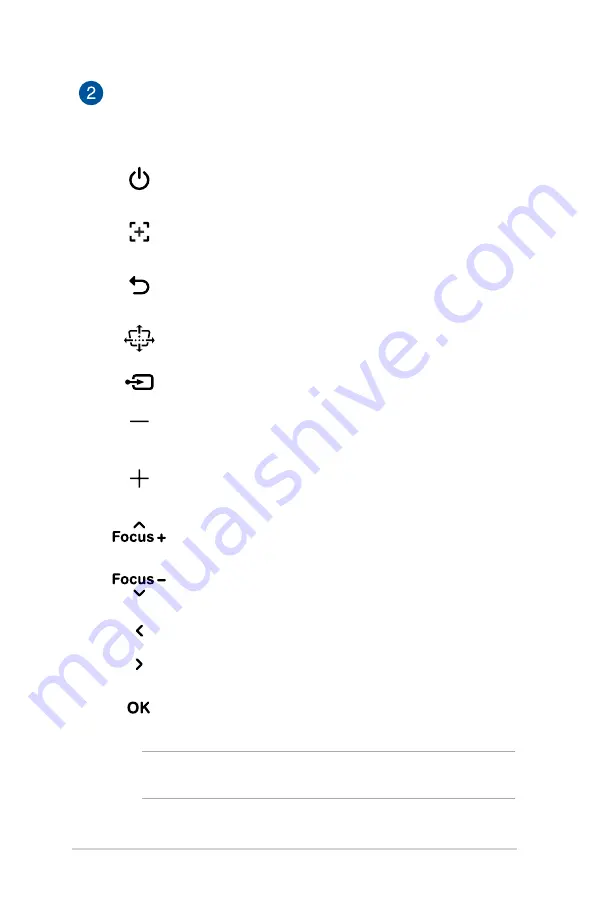
22
LED projector E-Manual
Remote control buttons
These additional buttons allow you to use the LED projector
from a distance of up to 8 meters.
Power
- Press this button to turn your LED projector
on or off.
Auto focus
- Press this button to automatically
focus the image.
Back
- Press this button to go back to the previous
screen.
Keystone
- Press this button to adjust the keystone
of your projection onscreen.
Input
- Press this button to change the input source.
Volume down
- Press this button to decrease the
volume.
Volume up
- Press this button to increase the
volume.
Focus up/Up
- Press this button to increase the
focus or move up.
Focus down/Down
- Press this button to decrease
the focus or move down.
Left
- Press this button to move left.
Right
- Press this button to move right.
Menu/OK
- Press this button to launch the menu or
confirm a menu selection.
NOTE:
For more details on the onscreen display menu, refer to
the
Using the onscreen display menu
section in this manual.
Summary of Contents for S2 Series
Page 1: ...LED projector E Manual S2 Series ...
Page 10: ...10 LED projector E Manual Features Top view ...
Page 25: ...LED projector E Manual 25 Chapter 2 Setting up Chapter 2 Setting up ...
Page 29: ...LED projector E Manual 29 Connect the LED projector to your device A Audio output jack ...
Page 30: ...30 LED projector E Manual B HDMI input ...
Page 32: ...32 LED projector E Manual D USB 3 1 Gen 2 Type C DisplayPort input ...
Page 36: ...36 LED projector E Manual Press the power button 3s ...
Page 38: ...38 LED projector E Manual ...
Page 48: ...48 LED projector E Manual ...
Page 49: ...LED projector E Manual 49 Appendices Appendices Appendices ...
Page 56: ...56 LED projector E Manual ...