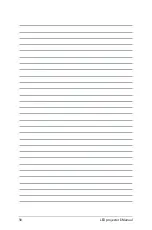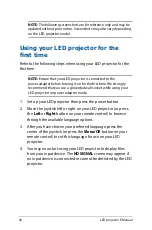LED projector E-Manual
27
IMPORTANT!
• Use only the bundled power adapter to charge the battery pack
and supply power to your LED projector.
• Ensure that your LED projector is connected to the power adapter
before turning it on for the first time. We strongly recommend
that you use a grounded wall socket while using your LED
projector on power adapter mode.
• The socket outlet must be easily accessible and near your LED
projector.
• To disconnect your LED projector from its main power supply,
unplug your LED projector from the power socket.
WARNING!
Read the following precautions for your LED projector’s battery.
• The battery used in this device may present a risk of fire or
chemical burn if removed or disassembled.
• Follow the warning labels for your personal safety.
• Risk of explosion if battery is replaced by an incorrect type.
• Do not dispose of in fire.
• Never attempt to short-circuit your LED projector’s battery.
• Never attempt to disassemble and reassemble the battery.
• Discontinue usage if leakage is found.
• The battery and its components must be recycled or disposed of
properly.
• Keep the battery and other small components away from
children.
Summary of Contents for S2 Series
Page 1: ...LED projector E Manual S2 Series ...
Page 10: ...10 LED projector E Manual Features Top view ...
Page 25: ...LED projector E Manual 25 Chapter 2 Setting up Chapter 2 Setting up ...
Page 29: ...LED projector E Manual 29 Connect the LED projector to your device A Audio output jack ...
Page 30: ...30 LED projector E Manual B HDMI input ...
Page 32: ...32 LED projector E Manual D USB 3 1 Gen 2 Type C DisplayPort input ...
Page 36: ...36 LED projector E Manual Press the power button 3s ...
Page 38: ...38 LED projector E Manual ...
Page 48: ...48 LED projector E Manual ...
Page 49: ...LED projector E Manual 49 Appendices Appendices Appendices ...
Page 56: ...56 LED projector E Manual ...