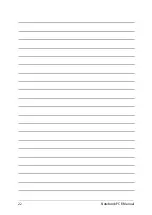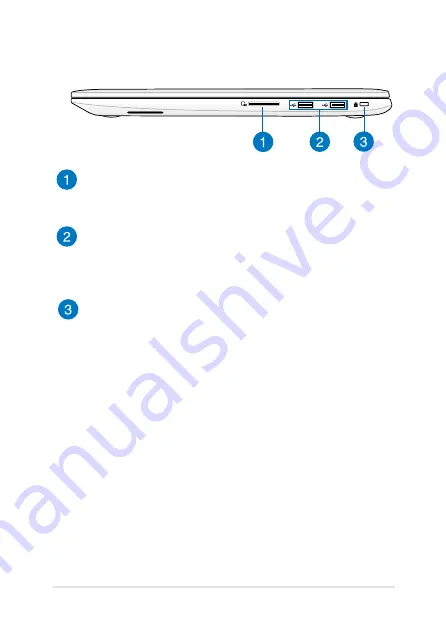
Notebook PC E-Manual
19
Right Side
Memory card reader
This built-in memory card reader supports SD and SDHC card
formats.
USB 2.0 ports
These USB (Universal Serial Bus) ports are compatible with USB
.0 or USB 1.1 devices such as keyboards, pointing devices, flash
disk drives, external HDDs, speakers, cameras and printers.
Kensington® security slot
The Kensington® security slot allows you to secure your
Notebook PC using Kensington® compatible Notebook PC
security products.
Summary of Contents for S301L
Page 1: ...Notebook PC E Manual First Edition June 2013 E8276 ...
Page 11: ...Notebook PC E Manual 11 Chapter 1 Hardware Setup ...
Page 22: ...22 Notebook PC E Manual ...
Page 23: ...Notebook PC E Manual 23 Chapter 2 Using your Notebook PC ...
Page 26: ...26 Notebook PC E Manual Lift to open the display panel Press the power button ...
Page 39: ...Notebook PC E Manual 39 Chapter 3 Working with Windows 8 ...
Page 67: ...Notebook PC E Manual 67 Chapter 4 ASUS apps ...
Page 78: ...78 Notebook PC E Manual ...
Page 79: ...Notebook PC E Manual 79 Chapter 5 Power on Self Test POST ...
Page 95: ...Notebook PC E Manual 95 Tips and FAQs ...
Page 103: ...Notebook PC E Manual 103 Appendices ...
Page 121: ...Notebook PC E Manual 121 German Greek Italian Portuguese Spanish Swedish ...
Page 124: ...124 Notebook PC E Manual ...