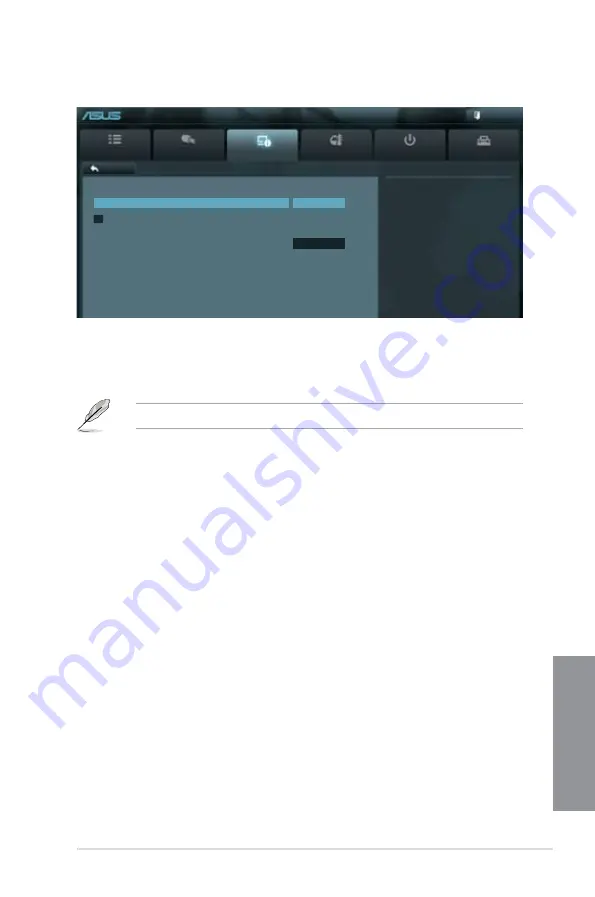
ASUS SABERTOOTH 990FX R2.0
3-19
Chapter 3
3.5.2
North Bridge Configuration
Main
Ai Tweaker
Advanced
Monitor
Boot
Tool
Exit
Enabled/Disabled IOMMU
Back
Advanced\
North Bridge >
UEFI BIOS Utility - Advanced Mode
North Bridge Configuration
IOMMU
Disabled
> Memory Configuration
Initiate Graphic Adapter
PEG/PCI
Starting Address: 0 KB
Ending Address: 2097152 KB
DIMM0: Not Present
DIMM1: size=2048 MB, speed=1066 MHz
DIMM2: Not Present
DIMM3: Not Present
IOMMU [Disabled]
Allows you to enable or disable the input/output memory management unit (IOMMU)
Configuration options: [Enabled] [Disabled]
When the IOMMU is set to [Enabled], the following item appears:
IOMMU Mode [Disabled]
Allows you to set the IOMMU Mode that supports LINUX-based systems to convert
32bit I/O to 64-bit memory-mapped I/O.
Configuration options: [Disabled] [64MB]
Memory Configuration
Bank Interleaving [Auto]
Allows you to enable Memory Bank Interleaving function.
Configuration options: [Auto] [Disabled]
Channel Interleaving [Auto]
Allows you to enable Memory Channel Interleaving function.
Configuration options: [Auto] [Disabled]
ECC Mode [Enabled]
Allows you to enable or disable the Error Correcting Code (ECC) Mode.
Configuration options: [Enabled] [Disabled]
Power Down Enable [Disabled]
Allows you to enable or disable DDR power down mode.
Configuration options: [Enabled] [Disabled]
Memory Hole Remapping [Enabled]
Allows you to enable or disable Memory Hole Remapping function.
Configuration options: [Enabled] [Disabled]
Summary of Contents for SABERTOOTH 990FX R2.0
Page 1: ...Motherboard SABERTOOTH 990FX R2 0 ...
Page 52: ...1 38 Chapter 1 Product introduction Chapter 1 ...
Page 58: ...2 6 Chapter 2 Getting started Chapter 2 2 3 4 5 ...
Page 59: ...ASUS SABERTOOTH 990FX R2 0 2 7 Chapter 2 1 2 3 To remove a DIMM 2 1 4 DIMM installation B A ...
Page 60: ...2 8 Chapter 2 Getting started Chapter 2 2 1 5 ATX Power connection 1 2 OR OR ...
Page 61: ...ASUS SABERTOOTH 990FX R2 0 2 9 Chapter 2 2 1 6 SATA device connection OR 2 OR 1 ...
Page 154: ...4 40 Chapter 4 Software support Chapter 4 ...
Page 174: ...6 10 Chapter 6 Multiple GPU support Chapter 6 ...
Page 180: ...A 6 Appendices Appendices ...
















































