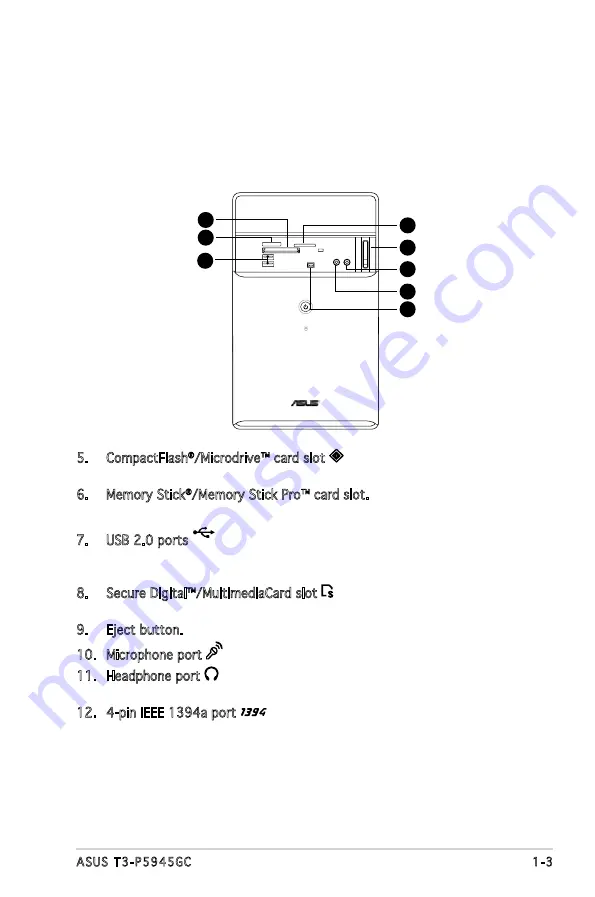
1-3
ASUS T3-P5945GC
1.3
Front panel (internal)
The optical drive(s), storage card reader slots, and several I/O ports are
located inside the front panel doors.
Open the front panel door by pushing it downwards.
5. CompactFlash
®
/Microdrive™ card slot . This slot is for a
CompactFlash
®
/Microdrive™ storage card.
6. Memory Stick
®
/Memory Stick Pro™ card slot. This slot is for a Memory
Stick
®
/Memory Stick Pro™ storage card.
7. USB 2.0 ports
2.0
. These Universal Serial Bus 2.0 (USB 2.0) ports
are available for connecting USB 2.0 devices such as a mouse, printer,
scanner, camera, PDA, and others.
8. Secure Digital™/MultimediaCard slot . This slot is for a Secure
Digital™/MultimediaCard storage card.
9. Eject button. Press this button to eject the optical drive bay.
10. Microphone port . This Mic (pink) port connects a microphone.
11. Headphone port . This port connects a headphone with a stereo
mini-plug.
12. 4-pin IEEE 1394a port
. This port provides high-speed
connectivity for IEEE 1394a-compliant audio/video devices, storage
peripherals, and other PC devices.
10
5
6
7
8
9
11
12














































