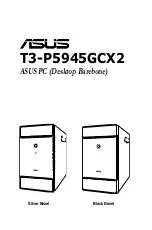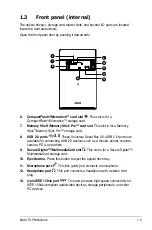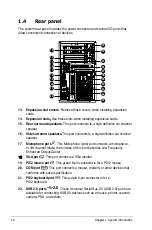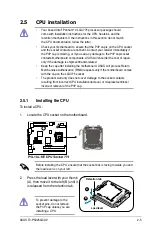1-5
ASUS T3-P5945GCX2
23.
Chassis vent.
This vent is for the fan that provides ventilation inside the
system chassis.
24.
Expansion card lock.
This lock secures installed expansion cards. See
page 2-13 for details.
25.
Center & woofer speakers.
This port connects the center/subwoofer
sspeakers.
26.
Line In port
. This Line In (light blue) port connects a tape player or
other audio sources. In 6-channel mode, the function of this port becomes
Surround output.
27.
Line Out port
. This Line Out (lime) port connects a headphone or a
speaker. In 4/6-channel mode, the function of this port becomes Front
Speaker Out.
28.
Coaxial S/PDIF Out port.
This port connects an external audio output device
via a coaxial S/PIF cable.
29.
Voltage selector.
This switch allows you to adjust the system input voltage
according to the voltage supply in your area.
30.
Power connector.
This connector is for a power cable and plug.
31.
Power switch.
This switch allows you to turn your PC on/off..
32.
6-pin IEEE 1394a port
. This port provides high-speed connectivity for
IEEE 1394a-compliant audio/video devices, storage peripherals, and other
PC devices.
33.
LAN (RJ-45) port
. This port allows Gigabit connection to a Local Area
Network (LAN) through a network hub.