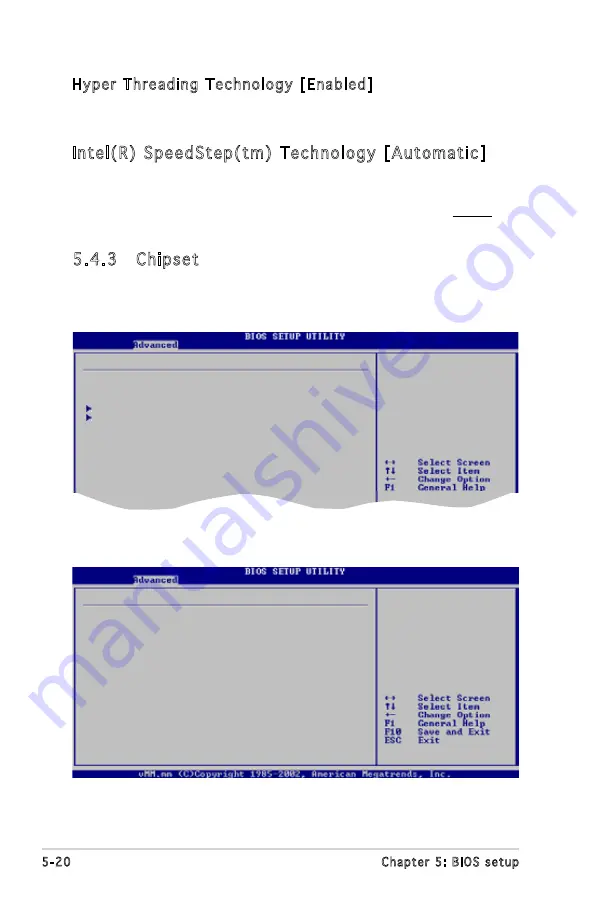
5-20
Chapter 5: BIOS setup
Hyper Threading Technology [Enabled]
Enables or disables the processor Hyper-Threading Technology.
Configuration options: [Disabled] [Enabled]
Intel(R) SpeedStep(tm) Technology [Automatic]
Allows you to use the Enhanced Intel
®
SpeedStep
®
Technology. When set
to [Enabled], you can adjust the system power settings in the operating
system to use the EIST feature. Set this item to [Disabled] if you
do not
want to use the EIST. Configuration options: [Automatic] [Disabled]
5.4.3 Chipset
The Chipset menu allows you to change the advanced chipset settings.
Select an item then press <Enter> to display the sub-menu.
Chipset Settings
WARNING: Setting wrong values in below sections
may cause the system to malfunction.
North Bridge Configuration
South Bridge Configuration
North Bridge Chipset Configuration
Memory Remap Feature
[Enabled]
Configure DRAM Timing by SPD
[Enabled]
Initiate Graphic Adapter
[PEG/IGD]
Initiate Graphics Mode Select [Enabled,8MB]
PEG Port Configuration
PEG Force x1
[Disabled]
DVMT Function
Fixed Graphic Memory Size
[128MB]
DVMT Graphic Memory Size
[128MB]
North Bridge Configuration
Summary of Contents for T3-P5G965 - T Series - 0 MB RAM
Page 1: ...T3 P5G965 ASUS PC Desktop Barebone ...
Page 40: ...3 Chapter 3 Starting up ...















































