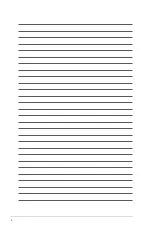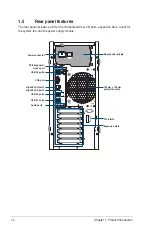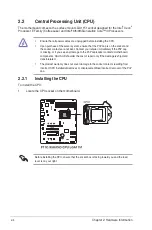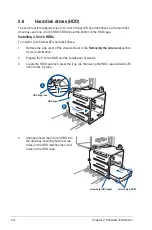Chapter 2: Hardware Information
2-2
2.1
Chassis cover
2.1.1
Removing the side cover
•
Ensure that you unplug the power cord before removing the side cover.
•
Take extra care when removing the side cover. Keep your fingers from components
inside the chassis that can cause injury, such as the CPU fan, rear fan, and other
sharp-edged parts.
•
The images of the barebone server shown in this section are for reference purposes
only and may not exactly match the model you purchase.
To remove the side cover:
1.
Remove the two screws that secure the
side cover.
2.
Press the side cover locks outward.
side cover locks
screws
Summary of Contents for TS100-E10-PI4
Page 1: ...Pedestal Server TS100 E10 PI4 User Guide ...
Page 10: ...x ...
Page 42: ...Chapter 3 Motherboard Information 3 2 3 1 Motherboard layout ...
Page 60: ...Chapter 3 Motherboard Information 3 20 ...
Page 118: ...5 18 Chapter 5 RAID Configuration ...
Page 125: ...ASUS TS100 E10 PI4 6 7 5 Follow the onscreen instructions to complete the installation ...
Page 126: ...6 8 Chapter 6 Driver Installation ...
Page 128: ...A 2 Appendix P11C X AUDIO block diagram ...
Page 138: ...A 12 Appendix ...