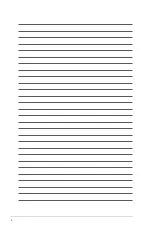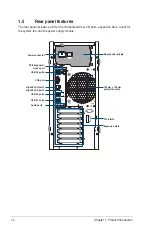v
Contents
..................................................................4-24
.................................................................4-24
..................................................................4-25
...............................................................4-25
System Agent (SA) Configuration
.............................................4-26
...............................................................4-29
Change Smbios Event Log Settings .........................................4-38
View Smbios Event Log ............................................................4-39
..........................................................................5-2
Installing hard disk drives ............................................................5-3
Setting the RAID item in BIOS ....................................................5-3
Rapid Storage Technology enterprise SATA Option ROM Utility 5-4
Creating a RAID set ....................................................................5-5
Deleting a RAID set.....................................................................5-7
Resetting disks to Non-RAID ......................................................5-8
Rapid Storage Technology enterprise SATA Option
Rebuilding the RAID....................................................................5-9
Setting the Boot array in the BIOS Setup Utility ........................5-11
Rapid Storage Technology enterprise (Windows) ......................5-12
Creating a RAID set ..................................................................5-13
Changing a Volume Type..........................................................5-15
Deleting a volume .....................................................................5-16
Summary of Contents for TS100-E10-PI4
Page 1: ...Pedestal Server TS100 E10 PI4 User Guide ...
Page 10: ...x ...
Page 42: ...Chapter 3 Motherboard Information 3 2 3 1 Motherboard layout ...
Page 60: ...Chapter 3 Motherboard Information 3 20 ...
Page 118: ...5 18 Chapter 5 RAID Configuration ...
Page 125: ...ASUS TS100 E10 PI4 6 7 5 Follow the onscreen instructions to complete the installation ...
Page 126: ...6 8 Chapter 6 Driver Installation ...
Page 128: ...A 2 Appendix P11C X AUDIO block diagram ...
Page 138: ...A 12 Appendix ...