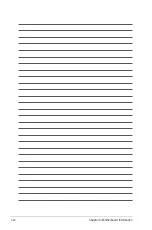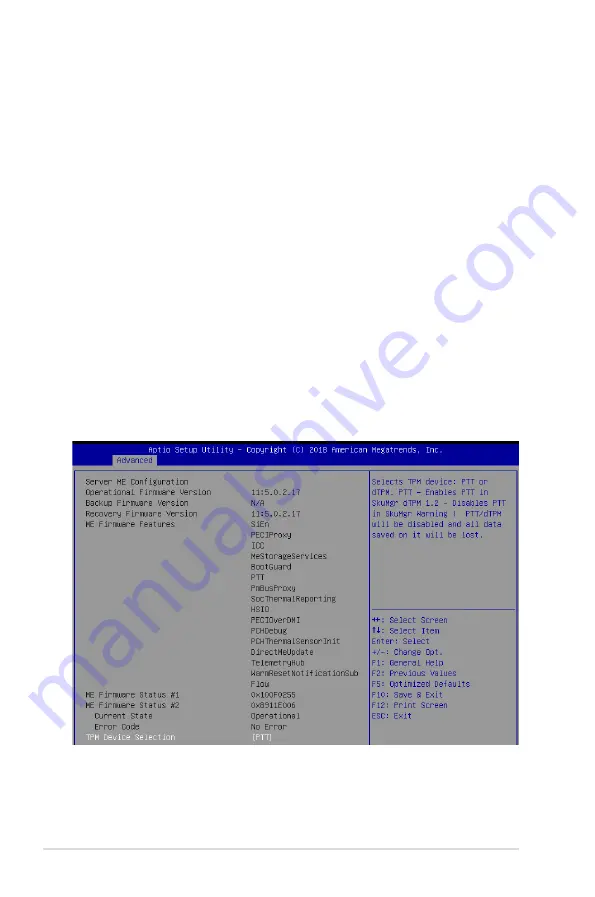
4-14
Chapter 4: BIOS Setup
C-State Auto Demotion [C1 and C3]
This item allows you to configure the C-state auto demotion.
Configuration options: [Disabled] [C1] [C3] [C1 and C3]
C-State Un-demotion [C1 and C3]
This item allows you to configure the C-state Un-demotion.
Configuration options: [Disabled] [C1] [C3] [C1 and C3]
Package C-State Demotion [C1 and C3]
This item allows you to configure the Package C-State Demotion.
Configuration options: [Disabled] [C1] [C3] [C1 and C3]
Package C-State Un-demotion [C1 and C3]
This item allows you to configure the Package C-state Un-demotion.
Configuration options: [Disabled] [C1] [C3] [C1 and C3]
Package C-state Limit [Auto]
This item allows you to select the maximum package C-state limit setting.
Configuration options: [C0/C1] [C2] [C3] [C6] [C7] [C7S] [C8] [C9] [C10] [CPU Default]
[Auto]
Thermal Monitor [Enabled]
Allows you to enable or disable Thermal Monitoring.
Configuration options: [Disabled] [Enabled]
TPM Device Selection [PTT]
Allows you to select the TPM device.
Configuration options: [PTT] [dTPM]
4.4.3
Server ME Configuration
Summary of Contents for TS100-E10-PI4
Page 1: ...Pedestal Server TS100 E10 PI4 User Guide ...
Page 10: ...x ...
Page 42: ...Chapter 3 Motherboard Information 3 2 3 1 Motherboard layout ...
Page 60: ...Chapter 3 Motherboard Information 3 20 ...
Page 118: ...5 18 Chapter 5 RAID Configuration ...
Page 125: ...ASUS TS100 E10 PI4 6 7 5 Follow the onscreen instructions to complete the installation ...
Page 126: ...6 8 Chapter 6 Driver Installation ...
Page 128: ...A 2 Appendix P11C X AUDIO block diagram ...
Page 138: ...A 12 Appendix ...