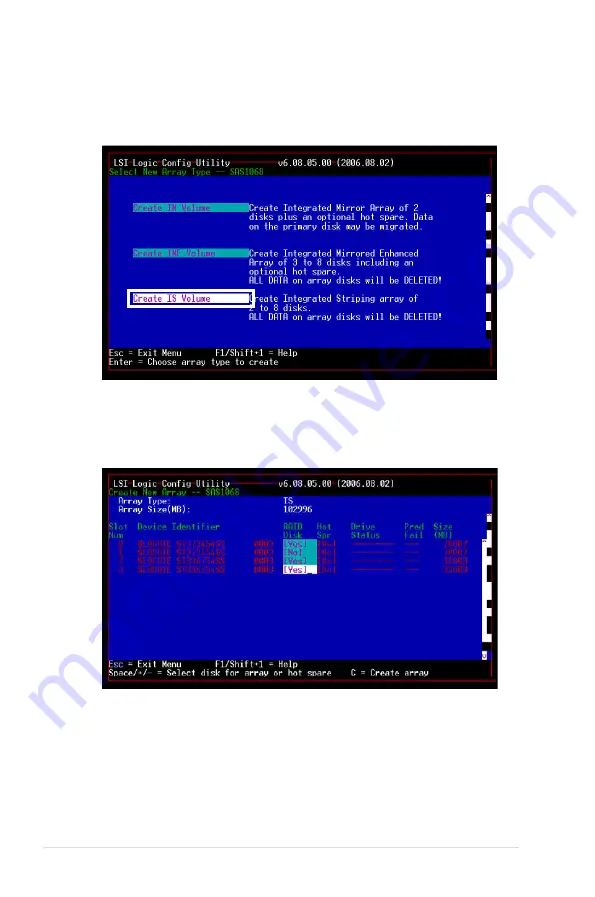
6-50
Chapter 6: RAID configuration
4. The
Select New Array Type
screen apprears.
Use the arrow keys to select
Create IS Volume
, then press <Enter>.
5. The
Create New Array
screen shows the disks you can add to make up
the IS volume. Use the arrow key to select a disk, then move the cursor to
the RAID Disk column. To include this disk in the array, press <+>, <->, or
<Space>.
Summary of Contents for TS300-E4
Page 1: ...TS300 E4 Intel Xeon 3000 Series LGA775 Pedestal 5U Server ...
Page 12: ...xii ...
Page 68: ...Chapter 2 Hardware setup 2 46 ...
Page 92: ...Chapter 4 Motherboard information 4 22 ...
Page 196: ...6 62 Chapter 6 RAID configuration ...
Page 224: ...Appendix Reference information A ...
















































