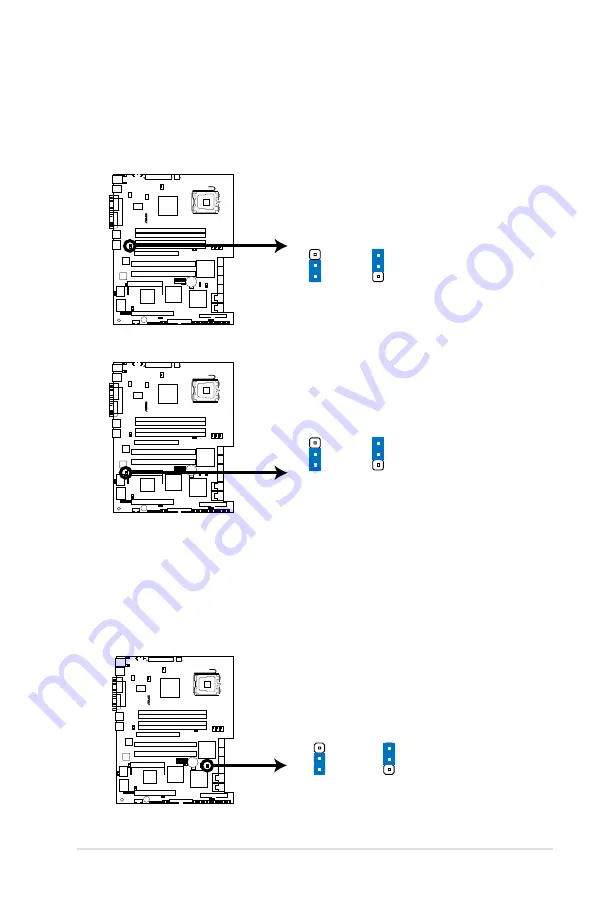
4-9
ASUS TS300-E4
5. Gigabit LAN controller setting (3-pin LAN_EN1, LAN_EN2)
These jumpers allow you to enable or disable the onboard Broadcom
®
BCM5721 Gigabit LAN1 or LAN2 controller. Set to pins 1-2 to activate the
Gigabit LAN controller.
6. RAID controller selection (3-pin RAID_SEL1) [PA4 model only]
This jumper allows you to select the RAID configuration utility to use when you
create disk arrays. Place the jumper caps over pins 1-2 if you want to use the LSI
Logic Embedded SATA RAID Setup Utility (default); otherwise, place the
jumper caps to pins 2-3 to use the Intel
®
Matrix Storage Manager.
P5M2
®
P5M2 LAN_EN1 Setting
Enable
(Default)
Disable
LAN_EN
1
2
1
2
3
P5M2
®
P5M2 LAN_EN2 Setting
Enable
(Default)
Disable
LAN_EN2
2
1
2
3
P5M2
®
P5M2 RAID_SEL1 Setting
RAID_SEL1
LSI RAID ROM
(Default)
INTE
L
RAID ROM
2
3
2
1
Summary of Contents for TS300-E4
Page 1: ...TS300 E4 Intel Xeon 3000 Series LGA775 Pedestal 5U Server ...
Page 12: ...xii ...
Page 68: ...Chapter 2 Hardware setup 2 46 ...
Page 92: ...Chapter 4 Motherboard information 4 22 ...
Page 196: ...6 62 Chapter 6 RAID configuration ...
Page 224: ...Appendix Reference information A ...
















































