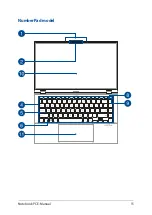4
Notebook PC E-Manual
Chapter 3: Working with Windows® 10
Starting for the first time .........................................................................................46
Start menu ...................................................................................................................47
Windows® apps ..........................................................................................................49
Chapter 4: Power-On Self-Test (POST)
Using POST to access BIOS and Troubleshoot......................................................68
Summary of Contents for UX435EA
Page 1: ...E16361 First Edition September 2020 E Manual ...
Page 12: ...12 Notebook PC E Manual ...
Page 13: ...Notebook PC E Manual 13 Chapter 1 Hardware Setup ...
Page 15: ...Notebook PC E Manual 15 NumberPad model ...
Page 27: ...Notebook PC E Manual 27 Chapter 2 Using your Notebook PC ...
Page 30: ...30 Notebook PC E Manual Lift to open the display panel Press the power button ...
Page 44: ...44 Notebook PC E Manual ...
Page 45: ...Notebook PC E Manual 45 Chapter 3 Working with Windows 10 ...