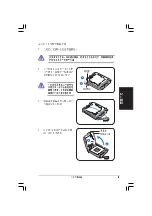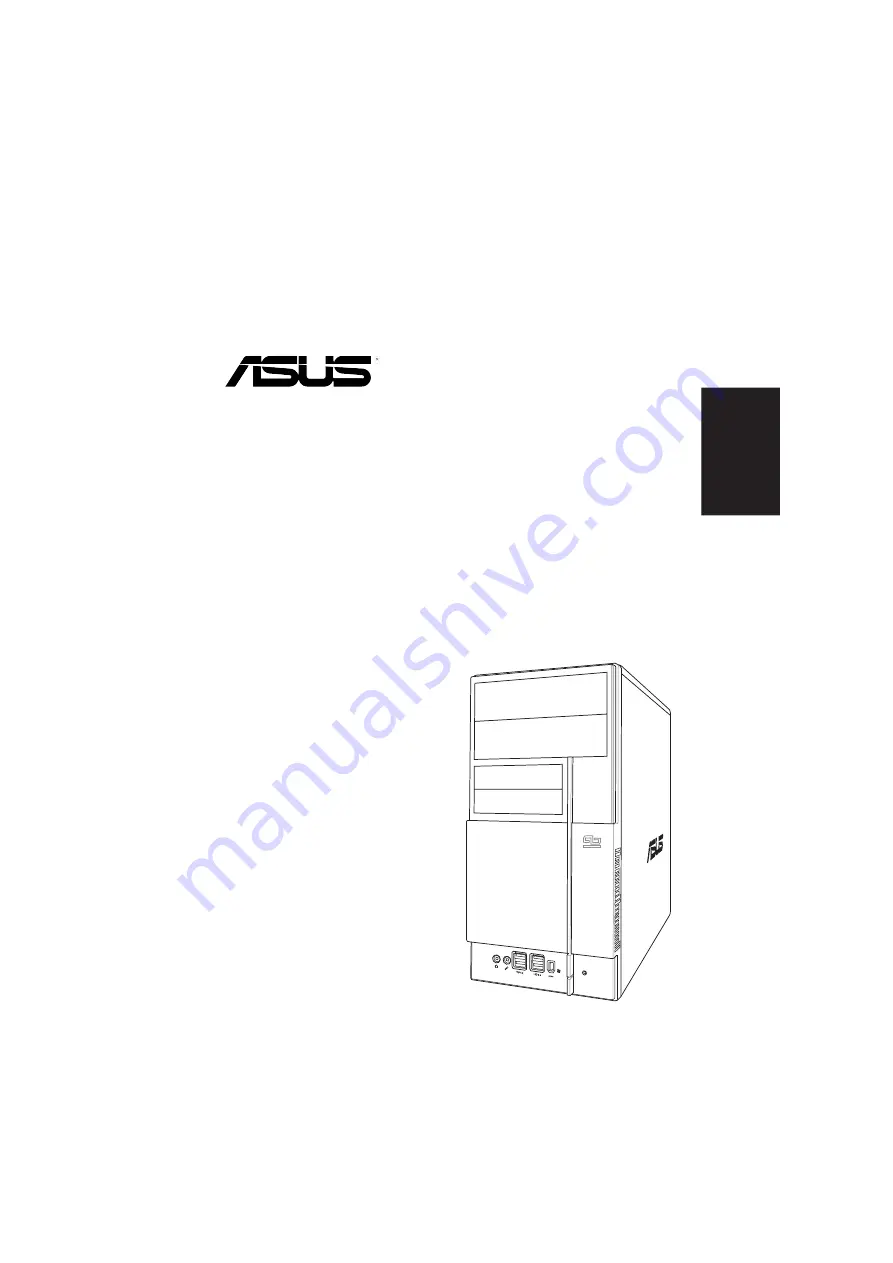Summary of Contents for V2-PH1
Page 1: ...English Vintage2 PH1 Barebone System Quick Installation Guide ...
Page 11: ...Français Vintage2 PH1 Système barebone Guide de démarrage rapide ...
Page 21: ...Vintage2 PH1 ...
Page 25: ...5 5 5 5 5 1 2 CPU 4 CPU 3 A B A B ...
Page 26: ...6 6 6 6 6 5 CPU CPU CPU 7 6 CPU A B ...
Page 28: ...8 8 8 8 8 1 2 3 4 2 1 3 4 1 2 3 4 DDR DIMM ...
Page 29: ...9 9 9 9 9 1 2 5 25 3 4 A IDE B C 3 3 2 1 2 3 4 A B 3 3 2 A B A C B 1 2 3 3 3 2 ...
Page 31: ...Vintage2 PH1 ...
Page 35: ...5 5 5 5 5 1 2 CPU 4 CPU 3 A B A B ...
Page 36: ...6 6 6 6 6 5 CPU CPU CPU 7 6 CPU A B ...
Page 38: ...8 8 8 8 8 1 2 3 4 2 1 3 4 1 2 3 4 DDR DIMM ...
Page 39: ...9 9 9 9 9 1 2 5 25 3 4 A IDE B C 3 3 2 1 2 3 4 A B 3 3 2 A B A C B 1 2 3 3 3 2 ...
Page 41: ...Vintage2 PH1 ...
Page 42: ...2 2 2 2 2 REAR S P K LINE IN FRONT MIC IN SIDE S P K C T R BASS ...
Page 44: ...4 4 4 4 4 ...
Page 45: ...5 5 5 5 5 A A A A A B B B B B 3 3 3 3 3 O O A A A A A B B B B B ...
Page 46: ...6 6 6 6 6 A A A A A B B B B B ...
Page 47: ...7 7 7 7 7 A A A A A A A A A A B B B B B B B B B B 1 1 1 1 1 1 1 1 1 1 A B B A ...
Page 48: ...8 8 8 8 8 1 1 1 1 1 2 2 2 2 2 3 3 3 3 3 4 4 4 4 4 ...
Page 49: ...9 9 9 9 9 3 3 2 3 3 2 3 3 2 C C C C C B B B B B A A A A A B B B B B A A A A A ...
Page 51: ...䚐ạ㛨 䚐ạ㛨 䚐ạ㛨 Vintage2 PH1 㙆 㙆 ΦΚΔΜ 昪獞 儆決姢 ΦΚΔΜ 昪獞 儆決姢 ...
Page 61: ...Türkçe Vintage2 PH1 Barebone Sistemleri H zl Kurulum K lavuzu ...