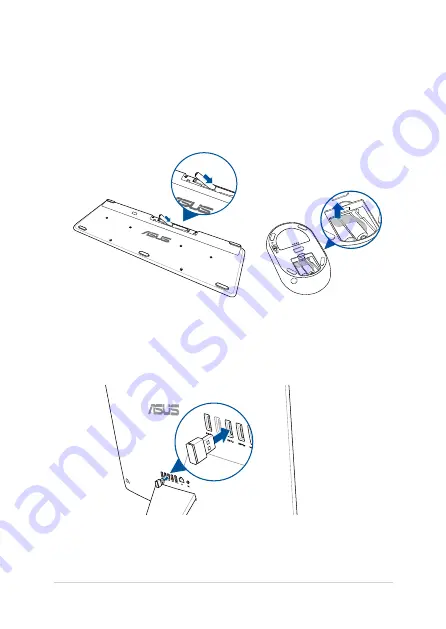
ASUS All-in-One PC
20
Setting up your ASUS All-in-One PC
Connecting the wireless keyboard and mouse
1.
Install batteries into the wireless keyboard and mouse.
2.
Connect the wireless dongle for keyboard and mouse to a USB
port to automatically pair both devices to your ASUS All-in-One
PC.
3.
You can begin using the wireless keyboard and mouse.
Summary of Contents for V222 Series
Page 1: ...V222 Series User Guide ...
Page 18: ...ASUS All in One PC 18 ...
Page 28: ...ASUS All in One PC 28 ...
Page 48: ...ASUS All in One PC 48 ...
Page 61: ...ASUS All in One PC 61 ...
















































