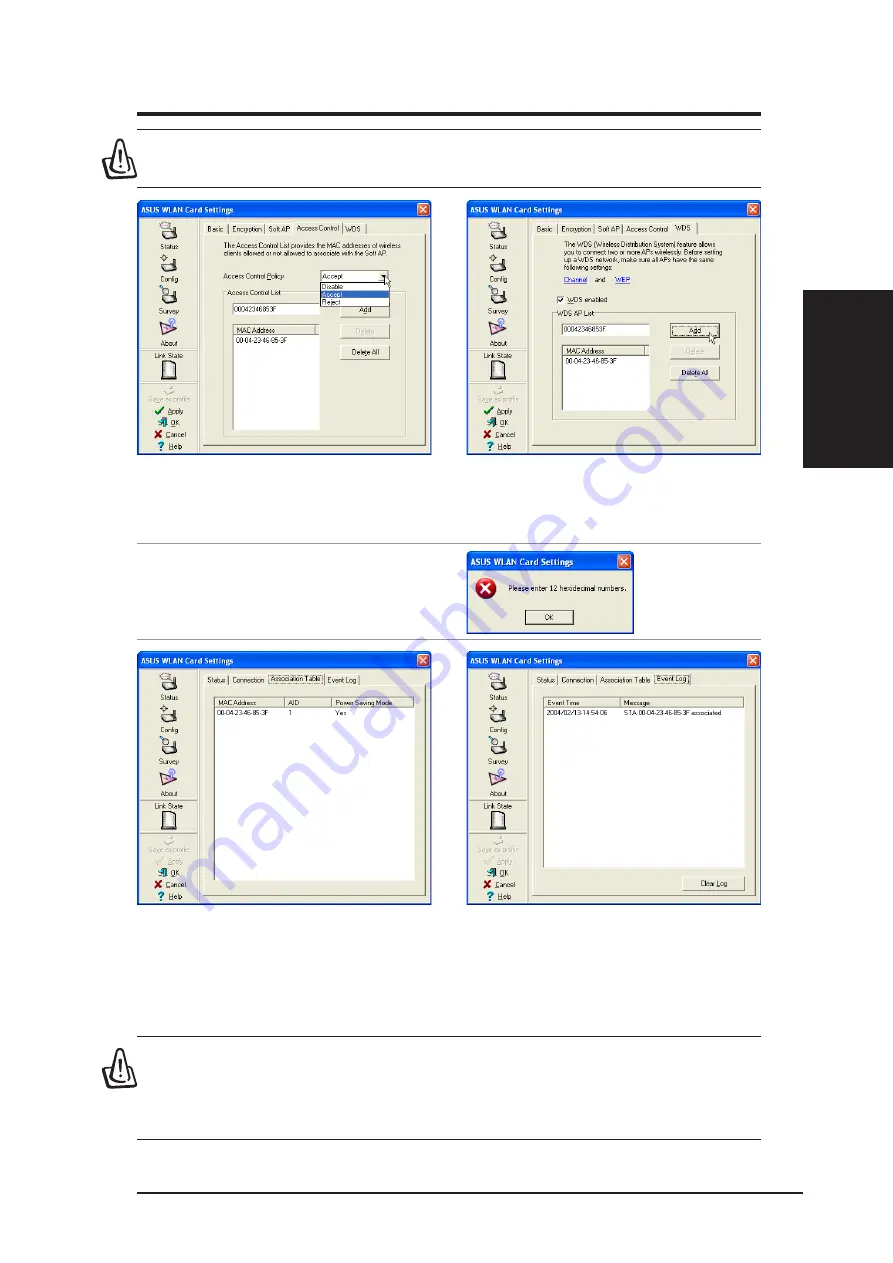
ASUS WLAN Card
17
Chapter 2 - Installation
Chapter 2
Quick Start
Enter a MAC Address on the Access Control
page and select “Accept” or “Reject” or “Dis-
able”.
Enter a MAC Address on the WDS page and
select “WDS enabled” or uncheck to disable
this function.
Soft AP Mode will also provide two extra tabs
on the Status pages - Association Table and
Event Log. The Association Table shows clients
that are currently connected to the Soft AP.
The Event Log tracks messages associated
with the Soft AP.
IMPORTANT: Before setting up a WDS network, make sure all APs
have the same Channel and WEP encryption settings.
IMPORTANT: If the end points of a chain are connected to each
other a loop is created. Normally it is advised to avoid loops involv-
ing bridges as it can lead to performance breakdowns, and broad-
cast and multi-cast storms.
Note: Both the Access Control and WDS
functions require MAC address using 12
hexidecimal numbers.
















































