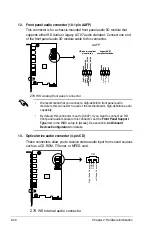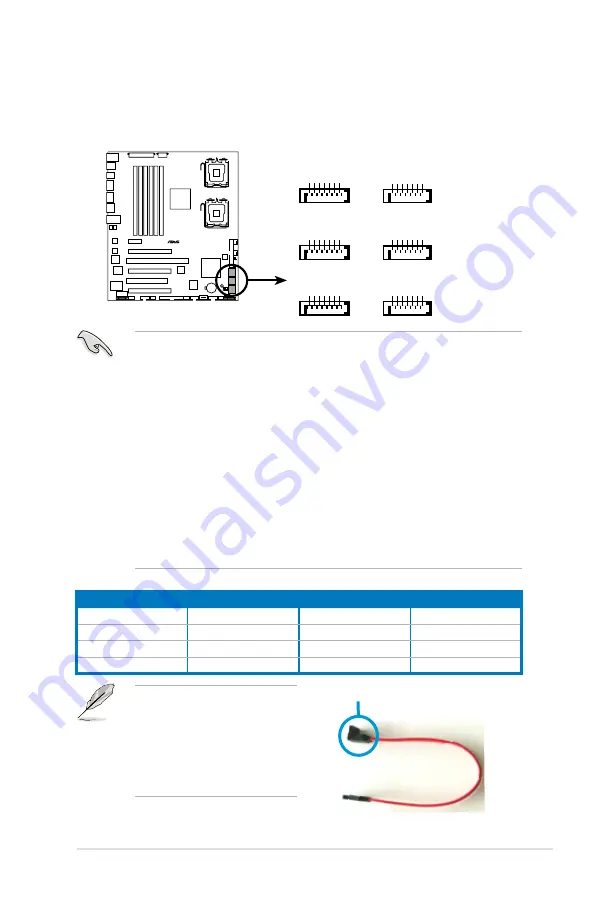
ASUS Z7S WS
2-33
3. Serial ATA connectors (7-pin SATA1-6)
These connectors are for the Serial ATA signal cables for Serial ATA hard disk
drives.
Z7S WS SATA connectors
SATA2
SATA1
GND
RS
AT
A_TXP2
RS
AT
A_TXN2
GND
RS
AT
A_RXP2
RS
AT
A_RXN
2
GND
GND
RSA
TA
_TXP1
RS
AT
A_TXN1
GND
RS
AT
A_RXP
1
RS
AT
A_RXN
1
GND
SATA3
SATA4
GND
RS
AT
A_TXP3
RS
AT
A_TXN3
GND
RS
AT
A_RXP3
RS
AT
A_RXN
3
GND
GND
RS
AT
A_TXP4
RS
AT
A_TXN4
GND
RS
AT
A_RXP
4
RS
AT
A_RXN4
GND
SATA6
SATA5
GN
D
RS
AT
A_TXP6
RS
AT
A_TXN6
GN
D
RS
AT
A_RXP6
RS
AT
A_RXN
6
GN
D
GN
D
RS
AT
A_TXP5
RS
AT
A_TXN5
GN
D
RS
AT
A_RXP5
RS
AT
A_RXN5
GN
D
Z7S WS
®
• SATA 5-6 connectors support AHCI mode and RAID mode only. Make sure
to install the AHCI driver or RAID driver in the bundled support DVD before
connecting devices to SATA 5-6 connectors. Otherwise, the devices will not
work.
• When using the connectors in Standard IDE mode, connect the primary
(boot) hard disk drive to the SATA1 connector. Refer to the table below for
the recommended SATA hard disk drive connections.
• These connectors are set to Standard IDE mode by default. In Standard
IDE mode, you can connect Serial ATA boot/data hard drives to these
connectors. If you intend to create a Serial ATA RAID set using these
connectors, set the
Configure SATA as
item in the BIOS to [RAID]. See
section
4.3.6 Storage Configuration
for details.
• Before creating a RAID set, refer to
5.4.3 Intel RAID configurations
or the
manual bundled in the motherboard support DVD.
Connect the right-angle side
of SATA signal cable to SATA
device. Or you may connect the
right-angle side of SATA cable to
the onboard SATA port to avoid
mechanical conflict with huge
graphics cards.
right angle side
Serial ATA hard disk drive connection
Connector
Color
Setting
Use
SATA 1
Red
Primary Master
Boot disk
SATA 2
Red
Secondary Master
Boot/Data disk
SATA 3
Red
Primary Slave
Data disk
SATA 4
Red
Secondary Slave
Data disk
Summary of Contents for Z7S WS - Motherboard - SSI CEB
Page 1: ...Motherboard Z7S WS ...
Page 14: ...xiv ...
Page 66: ...2 44 Chapter 2 Hardware information ...
Page 108: ...4 36 Chapter 4 BIOS setup ...