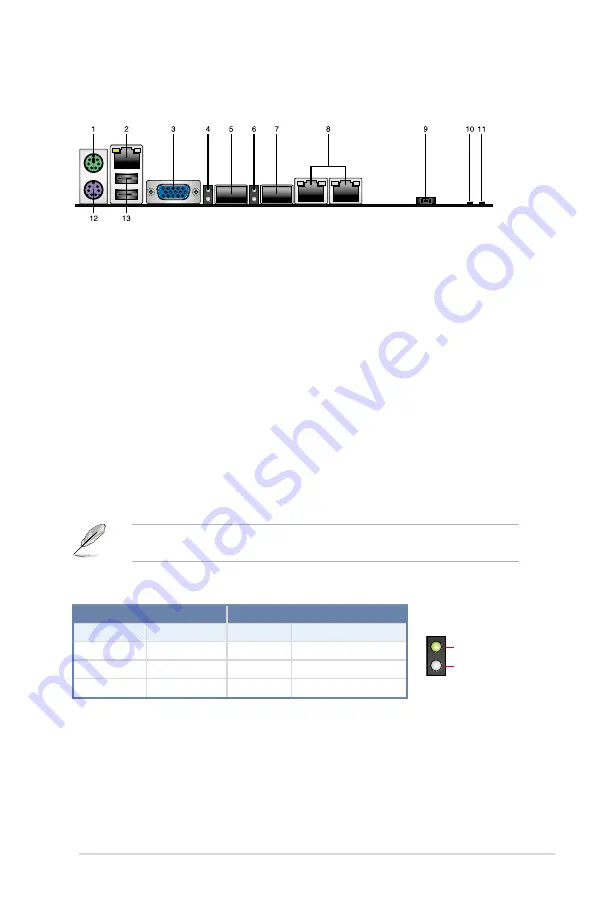
2-32
Chapter 2: Hardware information
2.8
Connectors
2.8.1
Rear panel connectors
1.
PS/2 mouse port (green). This port is for a PS/2 mouse.
2.
RJ-45 port for iKVM. This RJ-45 port functions only when you install ASMB6
management card.
3.
Video Graphics Adapter port. This port is for a VGA monitor or other VGA-compatible
devices.
4.
SFP+_LED1. This has two LEDs that indicates the link status and the link speed of the
SFP+_1 port. Refer to the table below for the SFP+ LED indications.
5.
SFP+_1. This port is for connecting the enhanced small form-factor pluggable (SFP+)
module. SFP+ is an enhanced version of the SFP that supports data rates up to 10
Gbps.
6.
SFP+_LED2. This has two LEDs that indicates the link status and the link speed of the
SFP+_2 port. Refer to the table below for the SFP+ LED indications.
7.
SFP+_2. This port is for connecting the enhanced small form-factor pluggable (SFP+)
module. SFP+ is an enhanced version of the SFP that supports data rates up to 10
Gbps.
The Z9PE-D16-10G/DUAL have SFP+_1, SFP+_2, SFP+_LED1, and SFP+_LED2. Z9PE-
D16-10G/SINGLE only have SPF+_1 and SFP+_LED1.
SFP+_LED indications
SFP+ LED
SPEED LED
Activity LED
Activity LED
Speed LED
Status
Description
Status
Description
OFF
No activity
OFF
-
BLINKING
Data activity
AMBER
1 Gbps connection
GREEN
10 Gbps connection
Summary of Contents for Z9PE-D16-10G Series
Page 1: ...Motherboard Z9PE D16 10G Series ...
Page 14: ...xiv ...
Page 15: ...Chapter 1 Product Introduction ...
Page 21: ...Chapter 2 Hardware Information ...
Page 25: ...Z9PE D16 10G Series 2 5 2 2 3 Motherboard layout ...
Page 26: ...2 6 Chapter 2 Hardware information ...
Page 64: ...2 44 Chapter 2 Hardware information ...
Page 65: ...Chapter 3 Powering Up ...
Page 69: ...Chapter 4 BIOS setup ...
Page 118: ...4 50 Chapter 4 BIOS setup ...
Page 119: ...Chapter 5 RAID Configuration ...
Page 157: ...Chapter 6 Driver installation ...
Page 193: ...Appendix A Reference Information ...
Page 195: ...Z9PE D16 10G Series A 3 A 1 Z9PE D16 10G Series block diagram ...
Page 196: ...A 4 Appendix A Reference information ...
Page 202: ......
















































