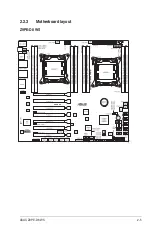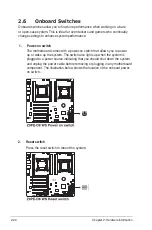ASUS Z9PE-D8 WS
2-13
2.4
System memory
2.4.1
Overview
The motherboard comes with eight (four DIMM per CPU) Double Data Rate 3
(DDR3) Dual Inline Memory Modules (DIMM) sockets.
A DDR3 module has the same physical dimensions as a DDR2 DIMM but is
notched differently to prevent installation on a DDR2 DIMM socket. DDR3 modules
are developed for better performance with less power consumption.
The figure illustrates the location of the DDR3 DIMM sockets:
2.4.2
Memory Configurations
You may install 1GB, 2GB, 4GB, 8GB, 16GB and 32GB* RDIMMs or
1GB, 2GB,
4GB and 8GB* with ECC/Non-ECC UDIMMs or
8GB, 16GB and 32GB* LR-DIMMs into
the DIMM sockets using the memory configurations in this section.
1 CPU Configuration (must on CPU1)
DIMM_A1 DIMM_B1 DIMM_C1 DIMM_D1
1 DIMMs
X
2 DIMMs
X
X
4 DIMMs
X
X
X
X
• *Refer to ASUS Server AVL for latest update.
• Install the DIMMs starting from slot A1 (CPU1) and E1 (CPU2).
• Always install DIMMs with the same CAS latency. For optimum
compatibility, it is recommended that you obtain memory modules from the
same vendor.
Summary of Contents for Z9PE-D8 WS
Page 1: ...Motherboard Z9PE D8 WS ...
Page 22: ...1 8 Chapter 1 Product introduction ...
Page 27: ...ASUS Z9PE D8 WS 2 5 2 2 3 Motherboard layout Z9PE D8 WS ...
Page 51: ...ASUS Z9PE D8 WS 2 29 2 9 Connectors 2 9 1 Rear panel connectors ...
Page 64: ...2 42 Chapter 2 Hardware information ...
Page 195: ...ASUS Z9PE D8 WS 6 29 9 Click Finish to complete the installation ...
Page 222: ...Appendix summary A ASUS Z9PE D8 WS A 1 Z9PE D8 WS block diagram A 3 ...
Page 223: ...ASUS Z9PE D8 WS A 3 A 1 Z9PE D8 WS block diagram ...