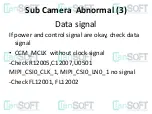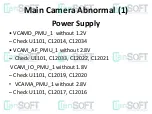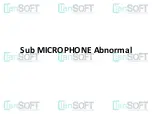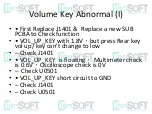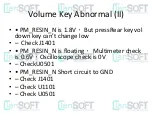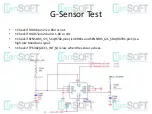Volume Key Abnormal (I)
•
• First Replace J1401 & Replace a new SUB
PCBA to Check function
•
• VOL_UP_KEY with 1.8V
,
but press Rear key
vol up/ key can’t change to low
•
– Check J1401
•
• VOL_UP_KEY is floating
,
Multimeter check
is 0.6V
,
Oscilloscope check is 0V
•
– Check U0501
•
• VOL_UP_KEY short circuit to GND
•
– Check J1401
•
– Check U0501
Summary of Contents for ZB551KL
Page 1: ...ASUS ZB551KL Board Level Training Trouble Shouting Guide ...
Page 2: ...Outline and Chip Location ...
Page 3: ......
Page 4: ......
Page 5: ......
Page 6: ......
Page 7: ......
Page 8: ......
Page 9: ...Block Diagram ...
Page 10: ......
Page 11: ...I2C Arrangement Power Architecture ...
Page 13: ...Power On Sequence PM8926 ...
Page 14: ...PMIC PM8926 Voltage Table ...
Page 15: ...Can t Power On ...
Page 21: ...Power on but no Display ...
Page 26: ...Can t Charge ...
Page 30: ...Can t Cable Power On ...
Page 32: ...Can t HW Reset ...
Page 34: ...USB Can t Work ...
Page 37: ...OTG Can t Work ...
Page 40: ...Touch Panel Can t Work ...
Page 43: ...Sub Camera Abnormal ...
Page 47: ...Main Camera Abnormal ...
Page 51: ...Main MICROPHONE Abnormal ...
Page 53: ...Sub MICROPHONE Abnormal ...
Page 55: ...E Compass Abnormal ...
Page 57: ...Volume Key Abnormal ...
Page 60: ...Vibrator Abnormal ...
Page 69: ...Thank you ...