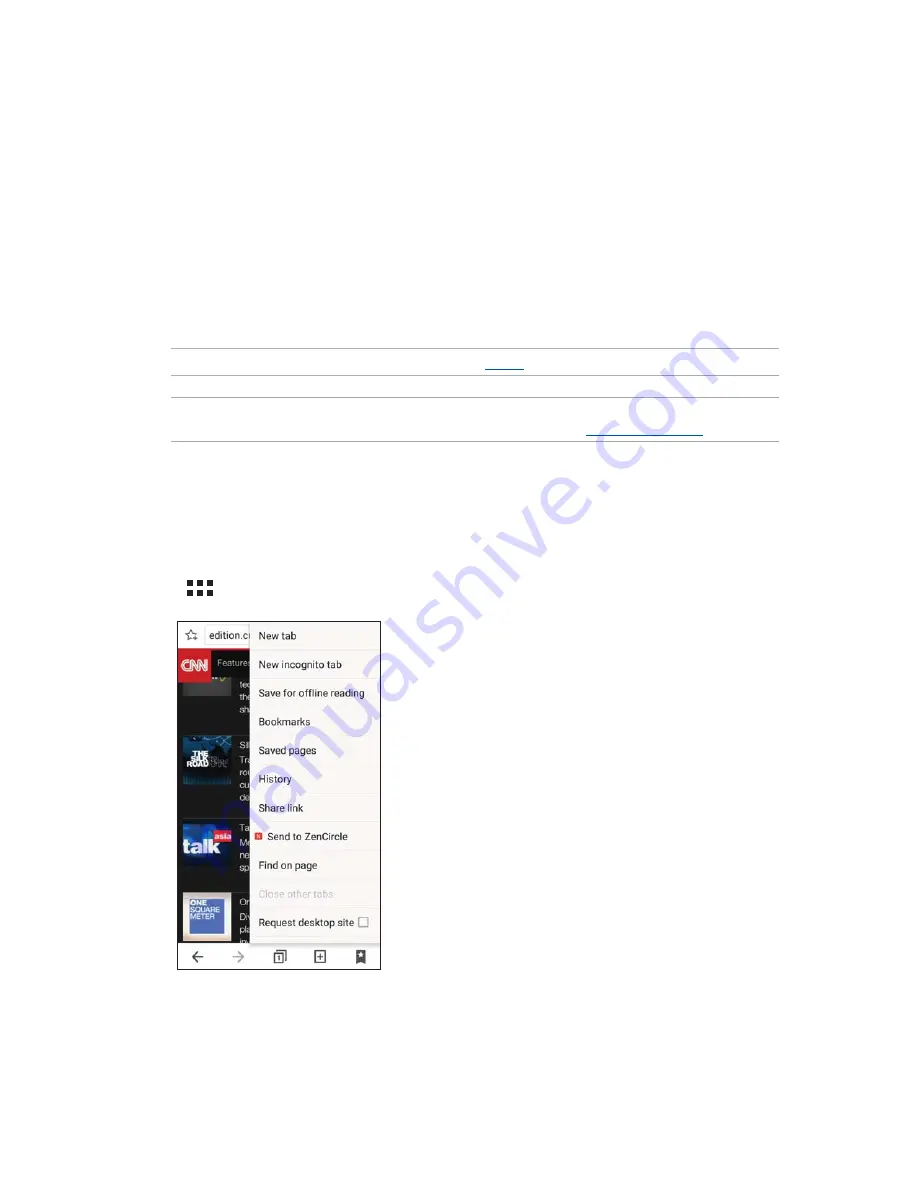
33
Work hard, play harder
3
3
Work hard, play harder
Chrome
YChrome for Android` lets you enjoy the same fast, secure and stable web browsing experience
as that on the desktop Chrome. Sign in to your Google account to sync tabs, bookmarks, and
browsing history across all your devices. If you don’t have a Google account, register for one.
NOTE:
For details on creating a Google account, see
Gmail
.
IMPORTANT!
Before doing any Internet surfing or Internet-related activities, ensure that your ASUS
Phone is connected to a Wi-Fi or mobile network. For more details, see
Staying connected
.
Launching Chrome
'SPNZPVS)PNFTDSFFOEPBOZPGUIFGPMMPXJOHUPMBVODIUIF#SPXTFSBQQ
t 5BQ
Chrome
.
t 5BQ
>
Chrome.
Sharing pages
Share interesting pages from your ASUS Phone to others via an email account, cloud storage
account, Bluetooth, or other ASUS Phone apps.
1. Launch the browser.
Summary of Contents for ZENFONE GO ZB450KL
Page 1: ...ZB450KL User Guide ...
















































