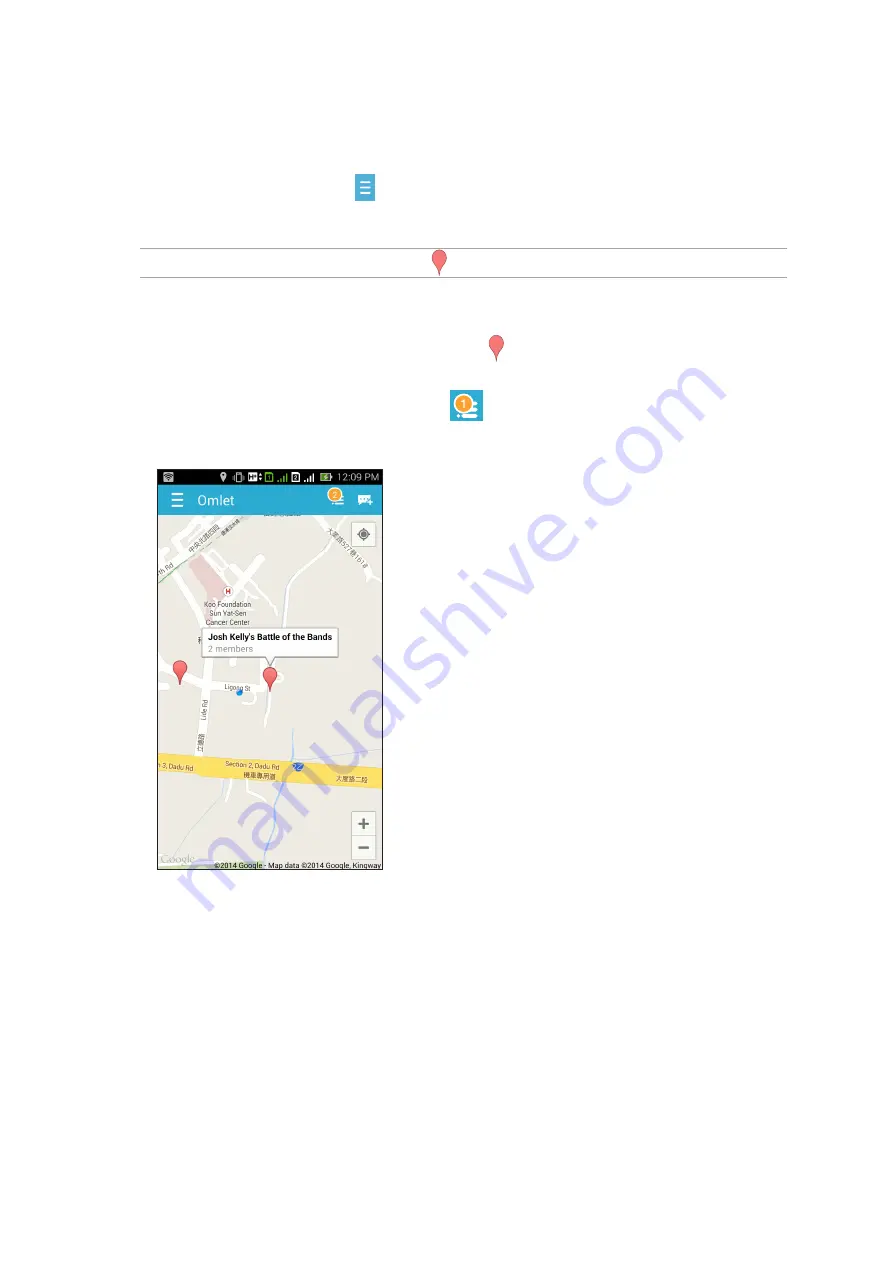
87
Chapter 4: Keeping in touch
Joining a Social Hotspot
To join a Social Hotspot:
1. From the Omlet Chat screen, tap
to display Omlet Chat menu then tap Broadcasts here.
Omlet Chat launches the Google Maps app to your screen and shows the active social hotspots.
NOTE: The social hotspots are marked by the icon.
2. Select a hotspot to join by doing any of the following:
• From the integrated Google Maps screen, tap to show the name of the social hotspot
then tap OK to join in the conversation.
• On upper right corner of the screen, tap
then tap on the social hotspot that you
wish to join and tap OK.
Summary of Contents for Zenfone2Laser ZE500KG
Page 1: ...ZE500KG User Guide ...
















































