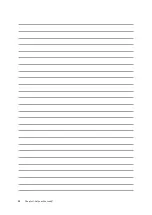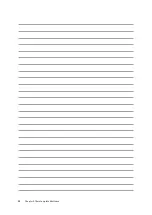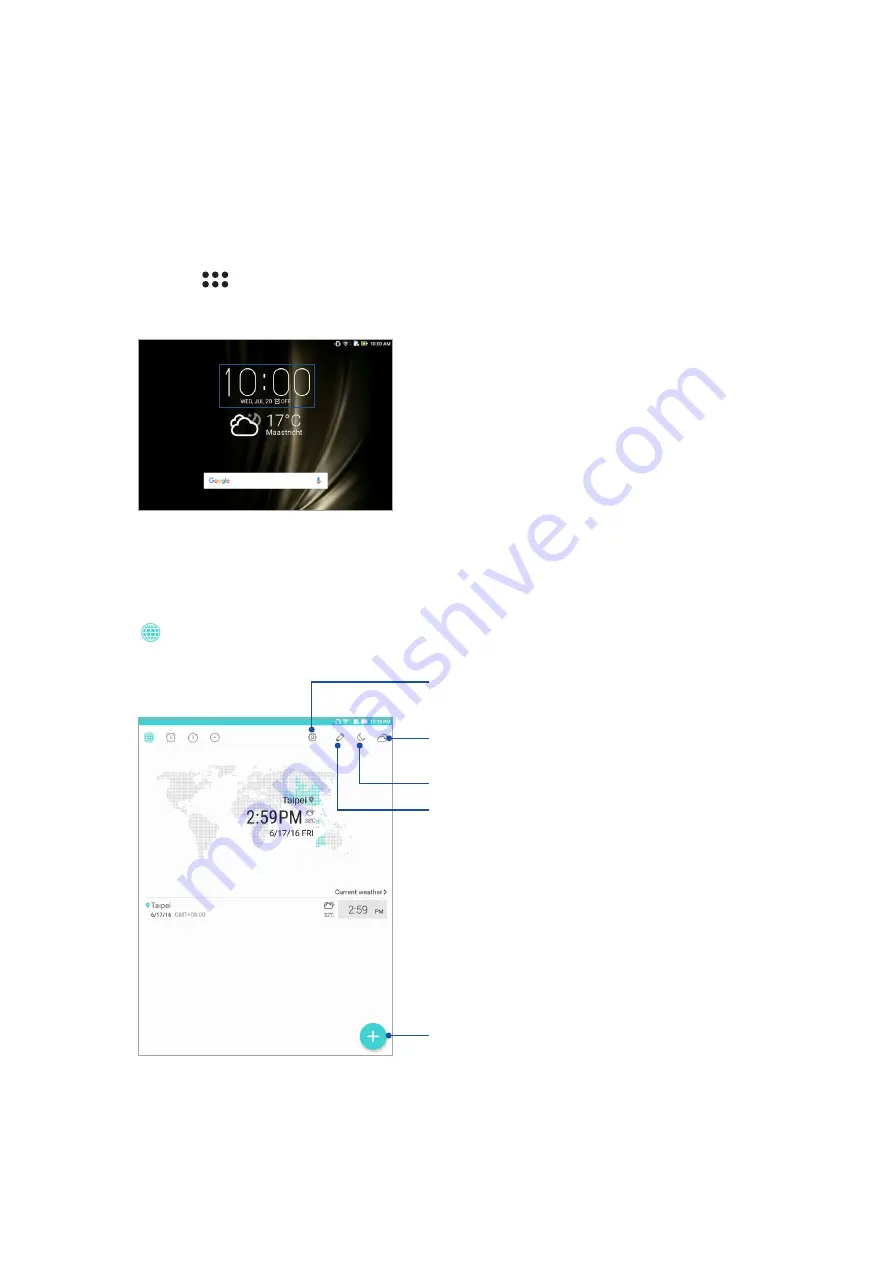
37
Chapter 2: There’s no place like Home
Clock
Customize the time zone settings of your ASUS Tablet, set alarms, and use your ASUS Tablet as a
stop watch using the Clock app.
Launching Clock
Launch the Clock app using either of the following options:
• Tap
> Clock.
• From your ASUS Tablet’s home screen, tap the digital clock display.
World Clock
Tap
to access the world clock settings of your ASUS Tablet.
Tap this to display weather information of the
location marked on the world clock map
Tap this to access the Clock app settings
Tap this to edit the cities marked on the
world clock map
Tap this to set your clock on night mode
Tap this to add a new city to mark on the
world clock map
Summary of Contents for ZenPad 3 Z581KL
Page 1: ...ASUSTablet ...
Page 26: ...Chapter 1 Get your Zen ready 26 ...
Page 44: ...44 Chapter 2 There s no place like Home ...
Page 78: ...Chapter 4 Your precious moments 78 ...
Page 100: ...Chapter 7 Zen Everywhere 100 ...
Page 106: ...Chapter 8 Maintain your Zen 106 ...
Page 111: ...Appendix 111 ...