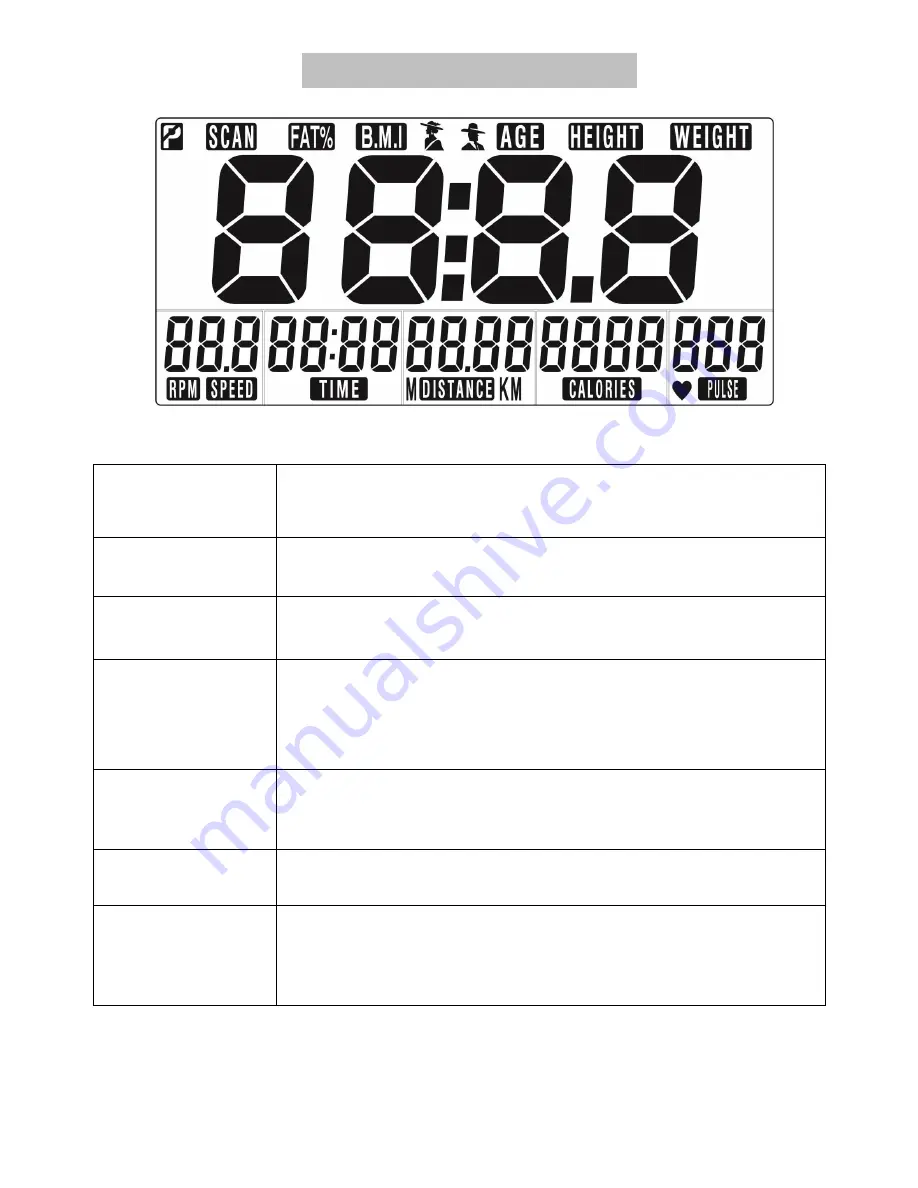
39 / 49
COMPUTER FUNCTION
DISPLAY:
SCAN
Press MODE / ENTER in the Scan-Mode to select a function.
Automatically browse through each mode every 6 seconds
The order by pressing the MODE / ENTER button: TIME
→
DISTANCE
→
CALORIES
→PULS→
Speed/RBM
SPEED
Reichweite 0.0 ~ 99.9
Wenn 4 Sekunden kein Signal an den Monitor geschickt wird, zeigt die
Geschwindigkeit "0.0" an.
RPM
Range 0 ~ 999
If no signal is sent to the monitor for 4 seconds, the speed is displayed as
„0.0“
TIME
Without setting a target value, the time is counting up.
When you set a target value, the time counts to 0 and an alarm sounds.
If no signal is sent to the monitor for 4 seconds, the time will show „0.0“
Range 0:00~99:59
DISTANCE
Withour setting a target value, the distance is counting up.
When you set a target value, the distance counts to 0 and an alarm sounds.
Range 0.00~99.99
CALORIE
Without setting a target value, calorie is counting up.
When you set a target value, the calories counts to to 0 and an alarm sounds.
Range 0~9999
PULS
The current pulse is displayed after 6 seconds when it is detected by the
console.
If there is no pulse signal for 6 seconds, the console will display „P“.
Pulse alarm sounds when the current pulse is above the target pulse.
Range 0-30~230 BPM









































