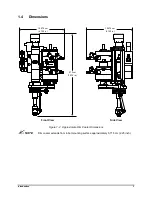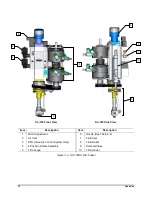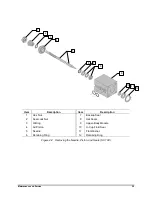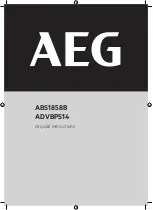Operation
13
3.6
Startup
To start film coater operation:
1. Start the coating system. Refer to the applicable coating system manual for instructions.
2. Make sure the nozzle nut or nozzle holder is wrench-tightened onto the film coater extension.
If applicable, make sure the tilt mechanism moves without binding.
NOTE
A purge program is necessary to properly purge the film coater before and after
use. A purge routine is included in the software. A purge routine is included in the
Easy Coat Software. For assistance in running this routine or writing a
customized routine, refer to the
Easy Coat User Guide
or contact your Asymtek
representative.
3. Place a small waste container under the end of the extension to catch coating material.
4. Start the Easy Coat for Windows XP software.
5. Start the purge program.
If the film coater is equipped with a tilt mechanism (SC-105), operate the tilt mechanism
several times while purging to clean all material from the nozzle holder O-ring. Failure to
do so will result in early O-ring failure.
6. After running the purge program, remove the waste container.
7. Check the production planning log to determine the proper nozzle to be used. Screw the
proper nozzle into the nozzle nut or nozzle holder.