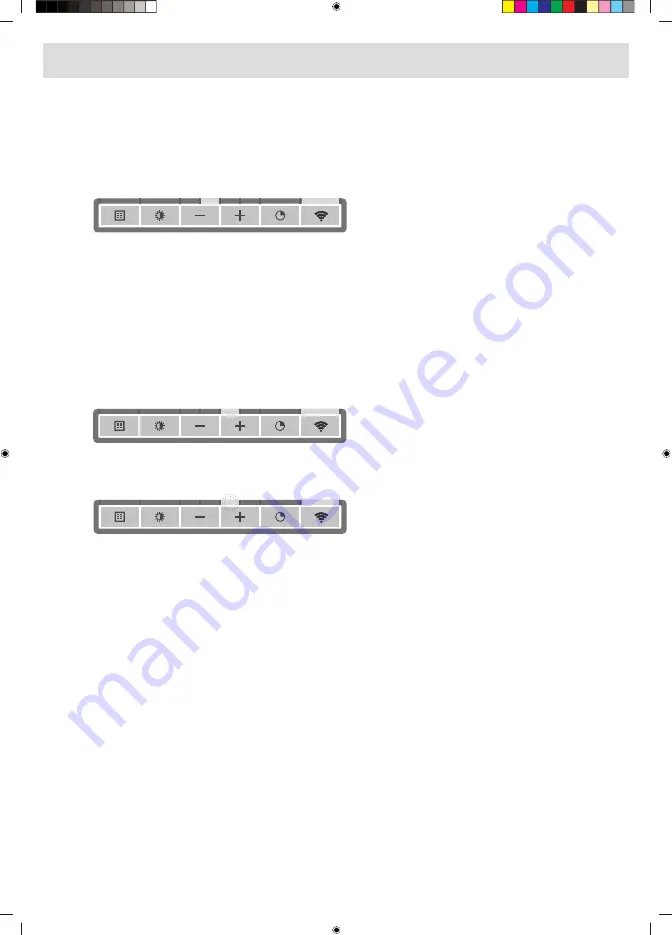
Connection Setup Mode
•
The appliance must be connected to the Cloud for the application to monitor and control the
appliance remotely.
•
Speed level 2 indicator and Wi-Fi indicator will light up.
•
Touch the timer key to enable 'Connection Setup Mode'. Speed level 2 indicator will flash.
•
This mode will be disabled automatically after 5 minutes.
•
Follow the instructions of the ConnectLife-app.
Pairing Mode
When the process was successful and you want to pair another user, you can use the “Pairing mode”
of the Wi-Fi menu and the “Pairing” or “Discovery” option of the ConnectLife-app. In the
ConnectLife-app, select option 'Add Appliance' and follow the instructions.
•
Touch the timer key to enable 'Pairing mode'. The speed level 3 indicator will flash.
•
This mode will be disabled automatically after 3 minutes.
•
On the ConnectLife-app, use the 'Pairing' or 'Discovery' option of the ConnectLife app to pair
another user.
18
Wi-Fi connectivity
Summary of Contents for BU90AA-ABB01
Page 1: ...INSTRUCTIONS FOR USE Cooker hood EN WU90254TMM ...
Page 28: ...Preparations for installation 28 Installation ...
Page 29: ...Appliance dimensions Built in 29 Installation ...
Page 30: ...2 1 4 3 30 Installation ...
Page 31: ...6 5 8 7 31 Installation ...
Page 33: ...33 Your notes ...
Page 34: ...34 Your notes ...
Page 35: ...35 Your notes ...
Page 36: ...864496 www atag nl www atag be We reserve the right to make changes a1 ...
















































