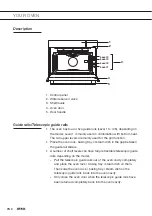EN 9
YOUR OVEN
Touch screen
• Operate your oven’s touch screen by tapping or swiping it.
• Tap the display to open a function or adjust a setting.
• Swipe the display for further information/show options or adjust
a setting.
Tapping:
Swiping:
EXTRAS
COMBI
STEAM
10:15
OVEN
МICROWAVE
:
:
Hot air
PROGRAMS
180
30
31
°C
10:15
For the best response, touch the keys with the main part of your
fingertip. Every time you tap a key during use, a short tone will sound
(unless this is adjusted in the settings).
Summary of Contents for CSX4674M
Page 1: ...CSX4674M Bedienungsanleitung Ofen...
Page 2: ...DE Bedienungsanleitung DE 3 DE 60 Verwendete Piktogramme Wichtige Informationen Tipp...
Page 61: ...DE 61...
Page 62: ...DE 62...
Page 63: ...DE 63...
Page 65: ...CSX4674M Gebruiksaanwijzing Oven...
Page 66: ...NL Handleiding NL 3 NL 60 Gebruikte pictogrammen Belangrijk om te weten Tip...
Page 125: ...NL 61...
Page 126: ...NL 62...
Page 127: ...NL 63...
Page 129: ...CSX4674M Mode d emploi Four...
Page 130: ...FR Mode d emploi FR 3 FR 60 Pictogrammes utilis s Important savoir Conseil...
Page 189: ...FR 61...
Page 190: ...FR 62...
Page 191: ...FR 63...
Page 193: ...Instructions for use Oven CSX4674M...
Page 194: ...EN Manual EN 3 EN 60 Pictograms used Important information Tip...
Page 253: ...EN 61...
Page 254: ...EN 62...
Page 255: ...EN 63...