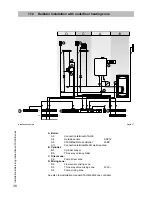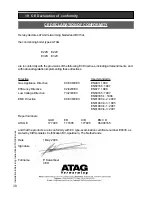Installation & Servicing Instructions ATAG E-Series
27
Service chapter
SERV
Value
Description
Range
1
OFF
boiler in operation with burner function on
OFF - max.
2
OFF
fan adjustable and burner off
OFF - max.
3
OFF
pump adjustable with burner on
OFF - max.
4
OFF
showroom position ON = active and OFF = non active
ON - OFF
Error chapter
ERRO
Value
Description
Err.L - Err.5
Last saved error until 5 last predecessing errors
1
error code
2
operation status boiler
3
°C
flow water temperature T1
4
°C
return water temperature T2
5
kW
load
6
%
pump capacity
* Most of the data in this table can be requested by the BrainQ. Most of the adjustments which are stated
in this table are unnecessary when in combination with the ATAG BrainQ thermostat and will be taken care
of by the BrainQ itself and do not have to be adjusted. For further information regarding to the BrainQ
thermostat, please refer to the ATAG BrainQ installation manual.
heating line adjustments Parameter Step 6 and 7
graph 2
outside temperature in °C
flow water temperature in °C
11.4
Activating factory settings (green key function)
To activate the factory settings again please follow the next procedure (Note: all altered
adjustments will be set back):
-
Select, when necessary, the technical read out;
-
Select with the MODE-key chapter PARA;
-
Press the STORE-key.
The word "Copy" will appear and the facory settings are active again.
Parameter-, Info-, Service- and Error-chapters
Table 6
Summary of Contents for E 22C
Page 39: ...20 KIWA Certificate...